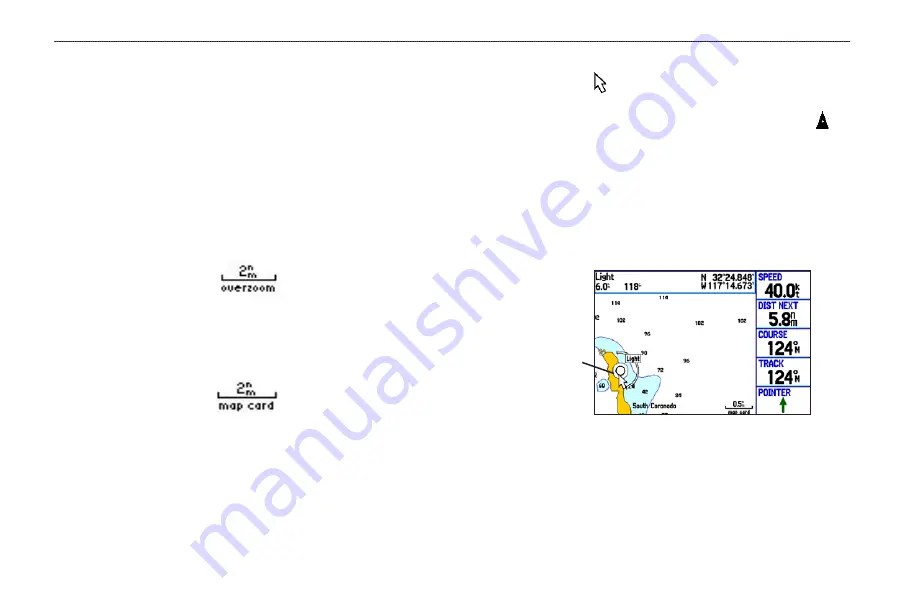
Map coverage conforms to the following conditions:
• Cartography is shown when the selected map zoom range is
covered by either the internal basemap or other MapSource
data loaded onto a data card.
• When the selected map zoom range is covered by both
the internal database and data card map information, the
cartography with the best resolution appears.
• When the selected zoom range exceeds the resolution of the
data in use, “overzoom” appears below the map zoom range.
No addtonal data s avalable
• When external data (such as MapSource data) is used, “map
card” appears below the map zoom range.
Using detaled maps loaded on the data card
Panning the Map
Use the panning arrow to pan the map to view other map areas.
As you pan past the edge of the current map display, the screen
moves to provide continuous map coverage. The position icon
stays in your present location and might not be visible on the screen
when you pan the map.
To pan the map:
Press up, down, right, or left on the
ROCKER
. The panning
arrow moves the map so you can view different parts of the
map.
Map feature
highlighted
As you move the arrow, the distance and bearing from your present
location to the arrow appears in the data window, along with the
arrow’s position coordinates. When the arrow is stationary, fixed
coordinates appear in the position field, and the distance and bearing
from your present location update as you move. When you zoom in
pan mode, the arrow stays centered on the screen.
2
GPSMAP 276C Owner’s Manual
M
ArIne
M
ode
P
Ages
>
M
AP
P
Age
Содержание GPSMAP 276C
Страница 1: ...GPSMAP 276C chartplotting receiver owner s manual ...
Страница 133: ......















































