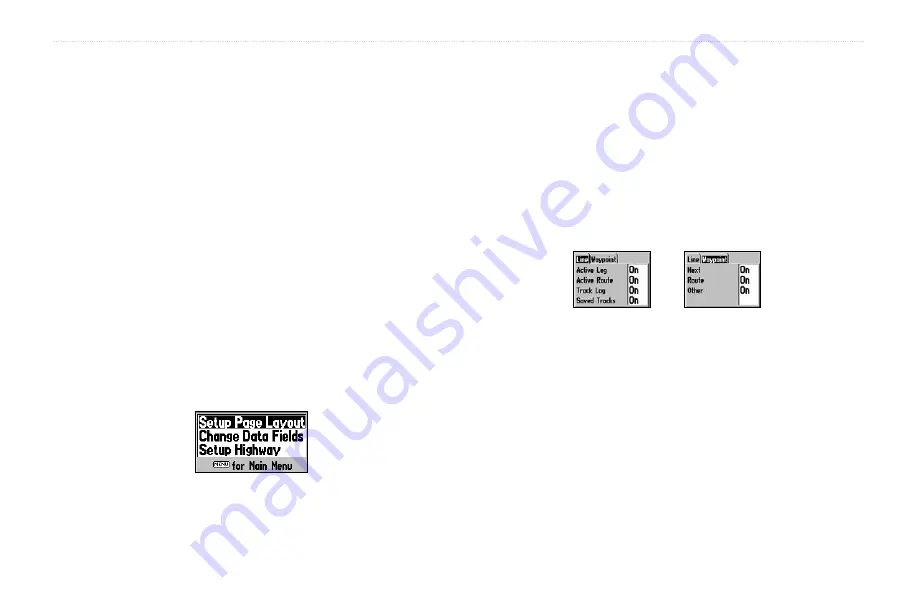
GPSMAP 176/176C Owner’s Manual
47
M
AIN
P
AGES
>
H
IGHWAY
P
AGE
Highway page options. To select a menu option, use the
ROCKER
to highlight the desired option and press
ENTER
.
The following options are available from the Highway page menu:
Setup Page Layout—
allows you to choose the size of text and
number of data fields on the page.
Change Data Fields—
allows you to specify the type of data
displayed in each data field used on the map display. This option is
available from any of the main pages. See the Appendix for a listing
of the data fields.
Set Up Highway—
displays an option menu with two tabs: Line,
and Waypoint. Each tab has On/Off settings for several options. The
Line tab determines if the
Active Leg
,
Active Route
,
Track Log
, or
Saved Tracks
are displayed on the Highway page. The Waypoint tab
determines if the
Next
,
Route
, or
Other Waypoints
are displayed on
the Highway page.
Highway Page Options Menu
To setup the page layout:
1. Highlight the
Setup Page Layout
option and press
ENTER
.
2. Select the desired option from the following and press
ENTER
.
To change a data field:
1. From the menu, use the
ROCKER
key to highlight
Change
Data Fields
and press
ENTER
.
2. Highlight the data field you want to change and press
ENTER
.
3. Use the
ROCKER
to highlight the data you want to display
and press
ENTER
. To exit, press
QUIT
.
Setup Highway
Line Tab
Setup Highway
Waypoint Tab
Содержание GPSMAP 176
Страница 1: ...GPSMAP 176 176C chartplotting receiver owner s manual...
Страница 102: ......
Страница 103: ......
















































