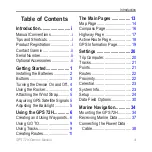2
GPS 72H Owner’s Manual
Using the GPS 72H
Navigating a Route
To navigate a saved route:
1. Press
MENU
twice > select
Routes
.
2. Select a saved route.
3. Press
MENU
> select
Start
Navigation
.
Editing a Route
Use the Route page to edit, change
the route name, and review route
points.
To change the name of the route:
1. Press
MENU
twice > select
Routes
.
2. Select a saved route.
3. Select the route name at the top
of the Route page.
4. Use the rocker and the
ENTER
button to change the name of the
route.
Содержание GPS 72H
Страница 1: ...GPS 72H owner s manual ...
Страница 55: ......