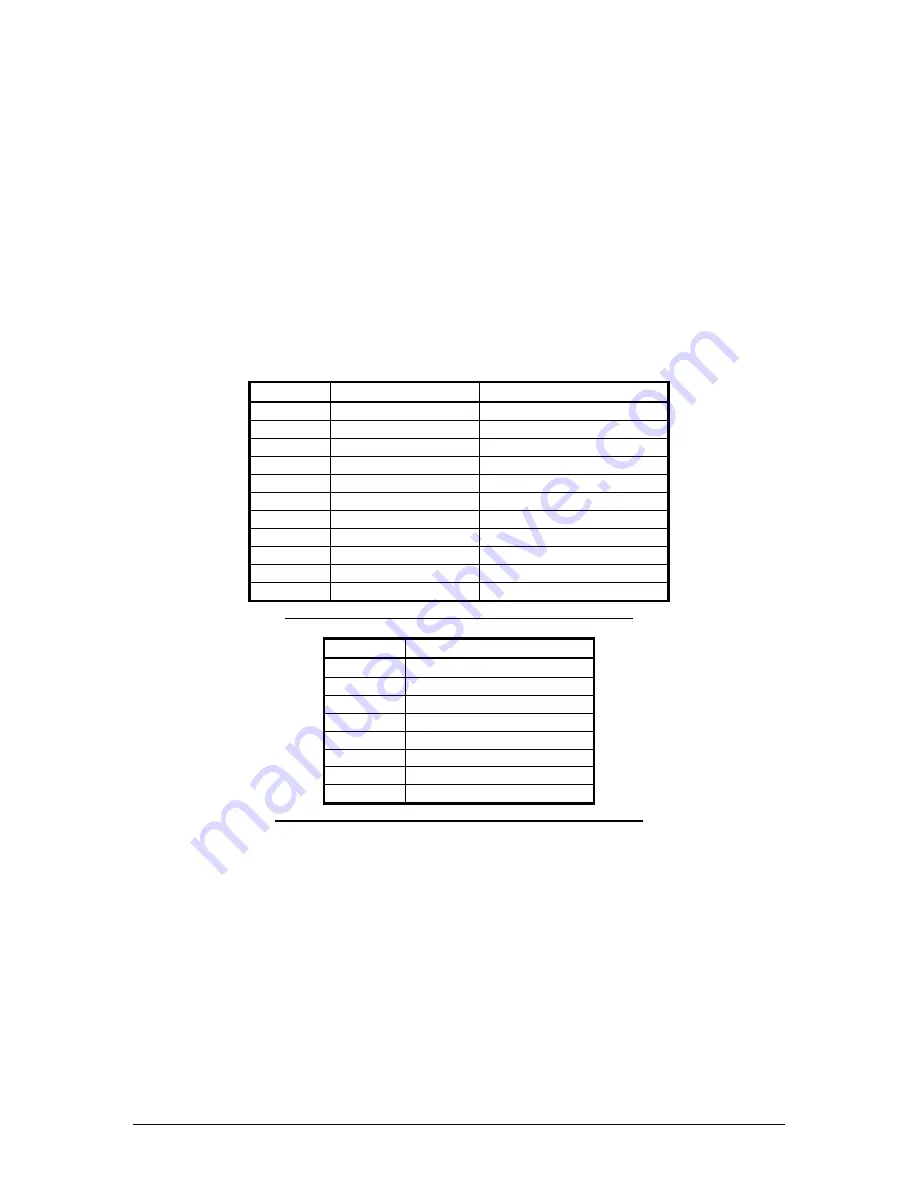
190-00516-00
GPS 10 Technical Specifications
Rev. B
Page 11
.
3.2
TRANSMITTED NMEA 0183 SENTENCES
The subsequent paragraphs define the sentences that can be transmitted by the GPS 10.
3.2.1
Sentence Transmission Rate
Sentences are transmitted with respect to the user selected baud rate.
The GPS sensor will transmit each sentence (except where noted in particular transmitted sentence
descriptions) at a periodic rate based on the user selected baud rate and user selected output sentences. The
GPS sensor will transmit the selected sentences contiguously. The length of the transmission can be
determined by the following equation and Tables 2 and 3:
total characters to be transmitted
length of transmission = ---------------------------------------------
characters transmitted per second
Sentence
Output by Default?
Maximum Characters
GPRMC
✔
74
GPGGA
✔
82
GPGSA
✔
66
GPGSV
✔
70
PGRME
✔
35
GPGLL
44
GPVTG
42
PGRMV
32
PGRMF
82
PGRMB
✔
40
PGRMT
Once per minute
50
Table 1: NMEA 0183 Output Sentence Order and Size
Baud
Characters per Second
300
30
600
60
1200
120
2400
240
4800
480
9600
960
19200
1920
38400
3840
Table 2: Characters per Second for Available Baud Rates
The maximum number of fields allowed in a single sentence is 82 characters including delimiters. Values
in the table include the sentence start delimiter character “$” and the termination delimiter <CR><LF>. The
factory set defaults will result in a once per second transmission at the NMEA 0183 specification
transmission rate of 4800 baud.
Regardless of the selected baud rate, the information transmitted by the GPS sensor is referenced to the
one-pulse-per-second output pulse immediately preceding the GPRMC sentence, or whichever sentence is
output first in the burst (see Table 2 above).
Содержание GPS 10 Deluxe
Страница 33: ......















































