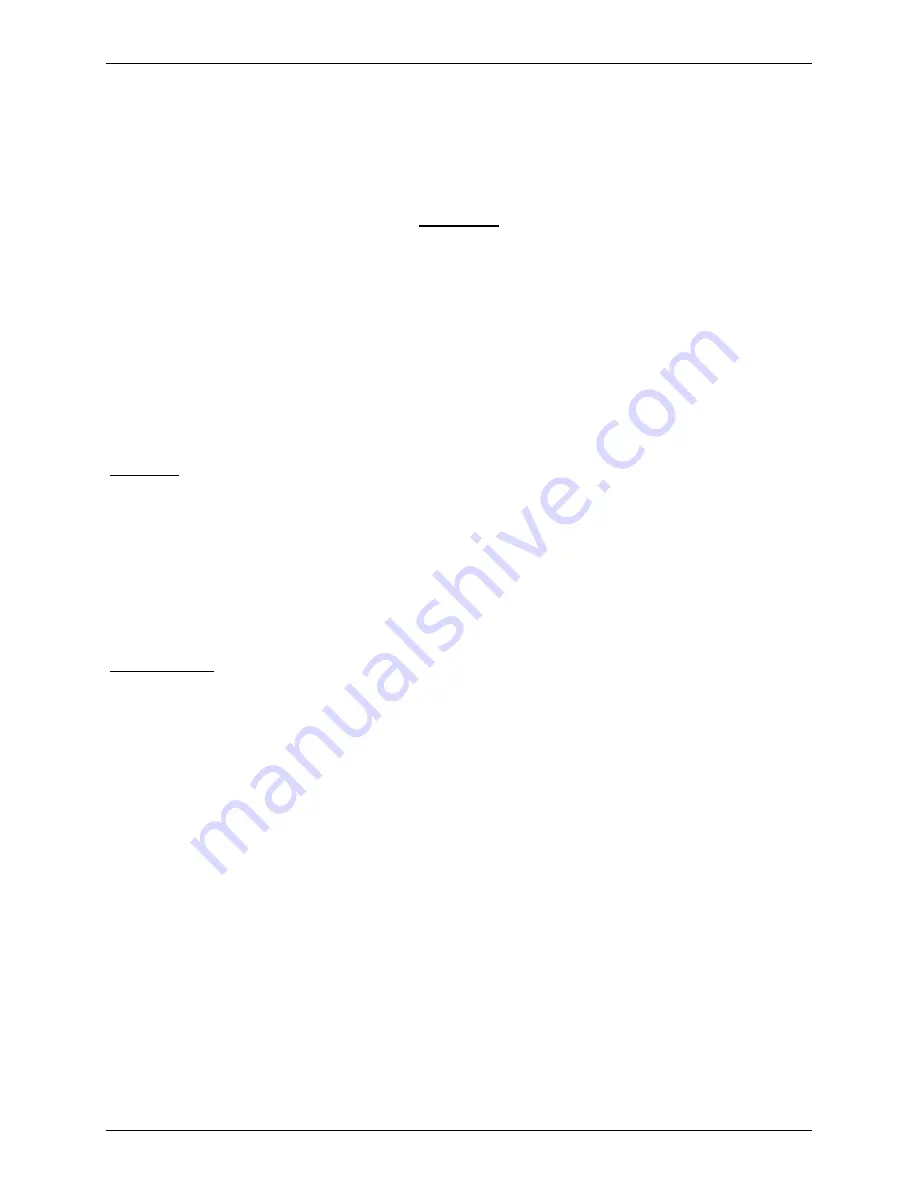
GFC 500 Autopilot with ESP Part 23 AML STC Maintenance Manual
Page 21
190-02291-01
Revision 1
6. Equipment Removal & Installation
This section describes how to remove and replace equipment associated with this STC. After
removal and replacement, the system must be configured and tested as described in Section 7.
Refer to the model-specific Installation Manual Addendums for unit locations and details. Refer
to the Master Drawing List, 005-01264-00 for the applicable addendum part number.
CAUTION:
When removing and/or replacing any GFC 500 component, always ensure
that aircraft power is off. Unplug any auxiliary power supplies.
NOTE:
MS21044-XX self-locking nuts are for one time use only and must be replaced if removed.
Cotter pins are for one time use only and must be replaced if removed.
6.1 GMC 507
Removal:
1. De-energize the GFC 500 system by pulling the AUTOPILOT circuit breaker.
2.
Insert a 3/32” hex drive tool into the left and right access holes.
3. Turn the hex drive tool counterclockwise until the tool stops.
4. Pull the unit from the rack.
5. Disconnect the electrical connector (P5071) from the GMC 507.
Reinstallation:
NOTE:
Ensure the position of the GMC 507
retention mechanism is correct by inserting a 3/32” hex drive
tool into the access hole at the bottom of the face of the unit and turning the tool counterclockwise
until it fully stops.
1. Visually inspect the connector and pins for signs of damage. Repair any damage.
2. Connect the electrical connector (P5071) to the GMC 507.
3.
Insert a 3/32” hex drive tool into the left and right access holes.
4. Slide unit into the rack or panel cutout until it stops.
5. Gently push on the GMC 507 bezel while turning the tool clockwise until the unit is
securely seated in the rack. Do not exceed 20 in-lbs. of torque.
6. Perform a functional check of the GMC 507 as required per Section 7.1.
Содержание GFC 500
Страница 18: ......






























