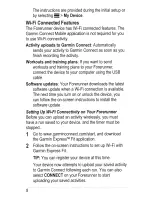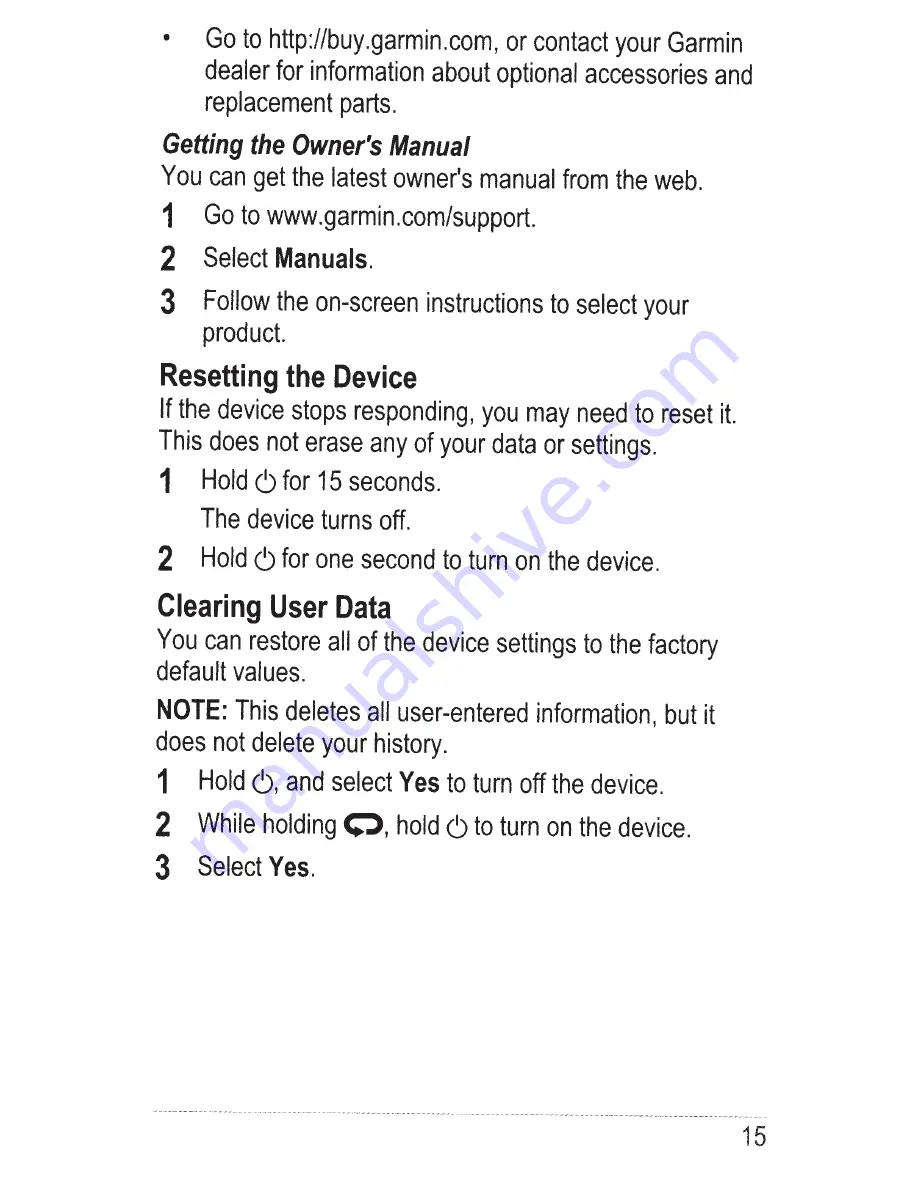Отзывы:
Нет отзывов
Похожие инструкции для Forerunner 620

C60 RIDENT PRO 600
Бренд: Chr. Ward Страницы: 22

Calibre 3303 A
Бренд: Omega Страницы: 19

81069
Бренд: ItsImagical Страницы: 22

VD59C
Бренд: TMI Products Страницы: 10

Cindy CNE-KW41WP
Бренд: Canyon Страницы: 60

John le Pilote
Бренд: Mauboussin Страницы: 12

Pulse +
Бренд: Kogan Страницы: 11

HERO 2
Бренд: Vivax Страницы: 220

Eco-Drive E310
Бренд: Citizen Страницы: 2

Elysee 82S5
Бренд: Citizen Страницы: 16

H240
Бренд: Citizen Страницы: 75

9100
Бренд: Citizen Страницы: 2

C900
Бренд: Citizen Страницы: 47

Quartz 6760
Бренд: Citizen Страницы: 32

B’52
Бренд: Quiksilver Страницы: 2

DEEP X System
Бренд: Quiksilver Страницы: 47

HERITAGE BLACK BAY
Бренд: TUDOR Страницы: 25

HERITAGE ADVISOR
Бренд: TUDOR Страницы: 31