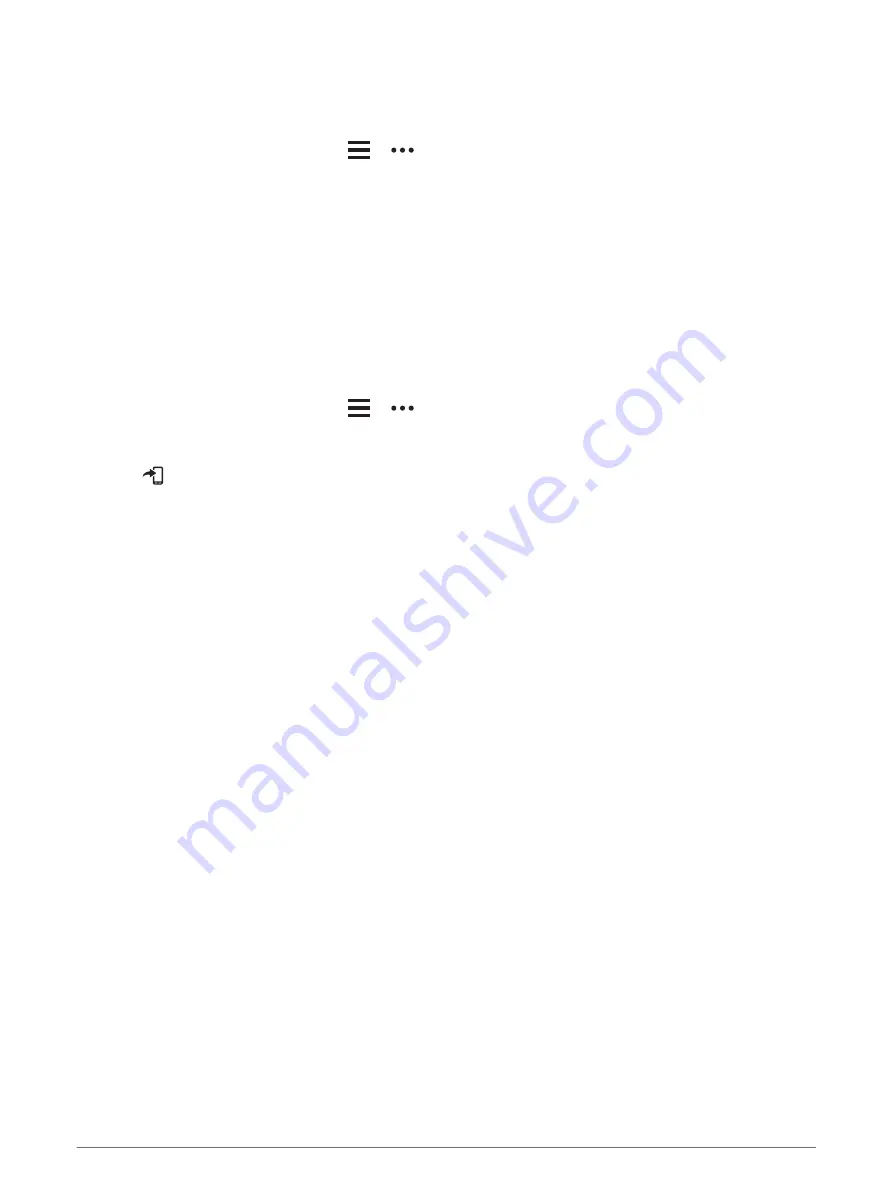
Creating a Custom Workout on Garmin Connect
Before you can create a workout on the Garmin Connect app, you must have a Garmin Connect account
(
).
1 From the Garmin Connect app, select
or
.
2 Select Training > Workouts > Create a Workout.
3 Select an activity.
4 Create your custom workout.
5 Select Save.
6 Enter a name for your workout, and select Save.
The new workout appears in your list of workouts.
NOTE: You can send this workout to your device (
Sending a Custom Workout to Your Device, page 9
).
Sending a Custom Workout to Your Device
You can send a custom workout you created with the Garmin Connect app to your device (
Workout on Garmin Connect, page 9
).
1 From the Garmin Connect app, select
or
.
2 Select Training > Workouts.
3 Select a workout from the list.
4 Select
.
5 Select your compatible device.
6 Follow the on-screen instructions.
Starting a Workout
Before you can start a workout, you must download the workout from your Garmin Connect account.
1 From the watch face, select START.
2 Select a run or bike activity.
3 Select Options > Training > Workouts.
4 Select a workout.
NOTE: Only workouts that are compatible with the selected activity appear in the list.
5 Select DOWN to view a list of workout steps (optional).
6 Select START > Do Workout.
7 Select START to start the activity timer.
After you begin a workout, the device displays each step of the workout, step notes (optional), the target
(optional), and the current workout data.
Following a Daily Suggested Workout
Before the device can suggest a daily workout, you must have a VO2 max. estimate.
1 From the watch face, select START.
2 Select a running activity.
The daily suggested workout appears.
3 Select START, and select an option:
• To do the workout, select Do Workout.
• To discard the workout, select Dismiss.
• To update the target type from heart rate to pace, select Target Type.
• To turn off future workout notifications, select Disable Prompt.
The suggested workout updates automatically to changes in training habits, recovery time, and VO2 max.
Training
9
Содержание FORERUNNER 55
Страница 1: ...FORERUNNER 55 Owner sManual ...
Страница 6: ......
Страница 64: ...time 43 45 58 Index ...
Страница 65: ......
Страница 66: ...support garmin com GUID 3A791586 B59F 4B37 B9C5 5A41F8C6BE0B v1 June 2021 ...






























