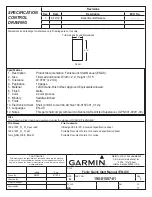Battery life
Up to 6 weeks
NOTE: The actual battery
life depends on how much
you use GPS, device
sensors, optional wireless
sensors, and the backlight
(page 13).
Water
resistance
Water resistant to 164 ft. (50
m)
Operating
temperature
range
From -4ºF to 122ºF (from
-20ºC to 50ºC)
Radio
frequency/
protocol
2.4 GHz ANT+™ wireless
communications protocol
Bluetooth® Smart device
Battery Information
The actual battery life depends on how much
you use GPS, device sensors, optional
wireless sensors, and the backlight.
Battery Life
Mode
16 hours
GPS normal mode
50 hours
GPS long-term mode
2–3 weeks
Continuous sensor mode
Up to 6 weeks
Watch mode
Registering Your Device
Help us better support you by completing our
online registration today.
•
Go to http://my.garmin.com.
•
Keep the original sales receipt, or a
photocopy, in a safe place.
13
Содержание fenix
Страница 6: ...2 Select 3 Select 4 Select 5...
Страница 16: ......