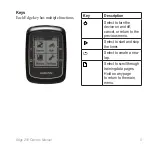Edge 200 Owner’s Manual
15
Troubleshooting
registering Your Device
Help us better support you by
completing our online registration
today:
• Go to
.
• Keep the original sales receipt, or a
photocopy, in a safe place.
resetting the Device
If the keys stop responding, you may
need to reset the device.
Hold
for 10 seconds.
Clearing User Data
1. Turn off the Edge.
2. Hold and
simultaneously.
3. Select
Yes
to clear all user data.
NOTE
: This deletes all
user-entered information, but it
does not delete your history.
Updating the Software
1. Connect the Edge to your computer
).
2. Go to
.
If there is new software available,
Garmin Connect alerts you to
update the software.
3. Follow the on-screen instructions.
Caring for Your Device
notice
Do not store the device where
prolonged exposure to extreme
temperatures can occur, because it can
cause permanent damage.
Avoid chemical cleaners and solvents
that can damage plastic components.
Cleaning the Device
1. Use a cloth dampened with a mild
detergent solution.
2. Wipe it dry.