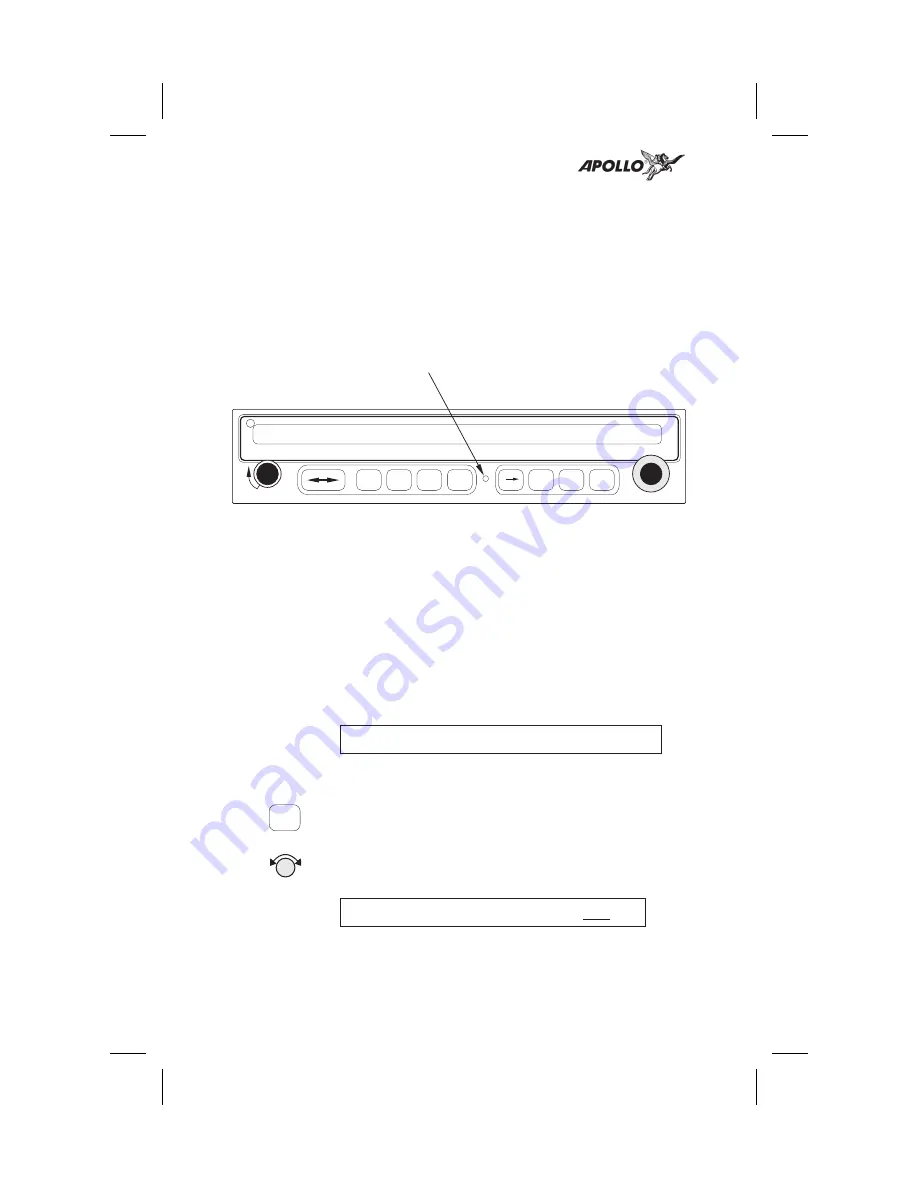
Starting
the Flight
Simulation
The following procedure is used to start the flight
simulation. It is recommended that you have a data
card properly inserted into the data card slot so you
can use the appropriate functions.
1. Remove the Apollo SL50/60 from the front panel
of your aircraft. Use a 3/32” hex driver
(p/n 998-0048 included with installation kit).
2. Connect the Power/PC Cable (p/n 500-4026-xx)
to the connector on the back of your Apollo
SL50/60.
3. Turn on the power for the power supply. Turn on
the power for the Apollo SL50/60.
4. The Apollo SL50/60 will run its database and
memory tests. The display will then shown that it
is ready to start the Flight Simulator.
Simulator - NOT FOR FLIGHT
-
SEL
5. Press
SEL
to start the Flight Simulator. The
default ground speed will be displayed. The
ground speed value will flash. Turn the
Small
knob to display the desired ground speed. Speed
values are changed in 10 kt increments.
Simulation Ground Speed
100kts
6. Press
ENT
to enter the displayed ground speed
values and start the flight simulation.
106
Flight Simulator
TX
GPS/COMM
PULL SQUELCH
VOL
OFF
119.80
s121.50
POLLO
A
SL60
COM
SYS
NAV
MSG
SEL
INFO
ENT
D
BRG 210' 17.1nm
Mounting Screw
SEL
Содержание Apollo SL50
Страница 1: ......
Страница 18: ...Notes 8 Apollo SL50 60 Features...
Страница 92: ...Notes 82 System Functions...
Страница 118: ...Notes 108 Flight Simulator...
Страница 133: ......
















































