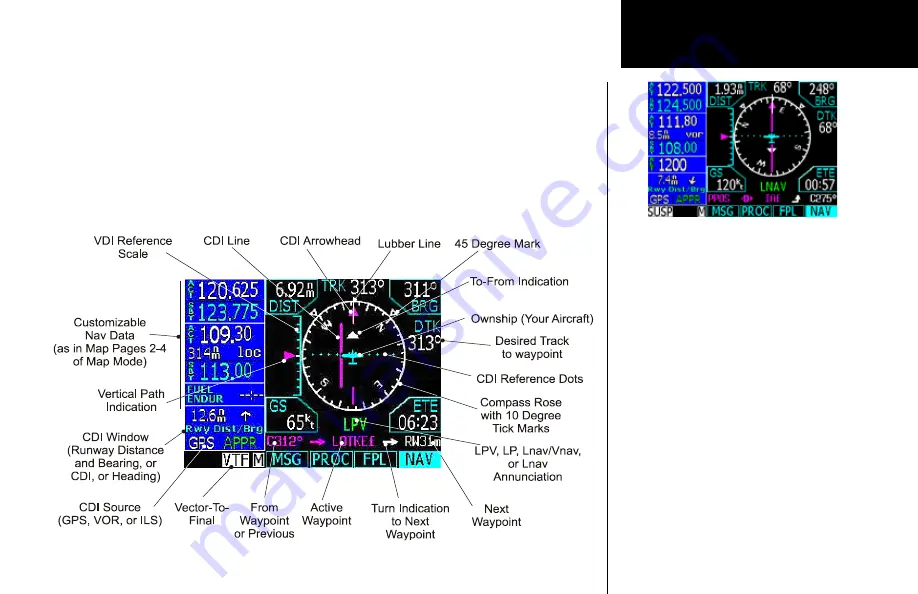
31
Basic Operation
Nav/HSI Display (NAV)
The GNS 480 displays a track-based Horizontal Situation Indicator (HSI) view. The Nav function is reached
by pressing the NAV smart function key. The layout, annunciations, and nav data are similar to Map mode.
Distance to the destination is shown in the top left corner. Bearing to the destination is shown in the top right
corner. Current Ground Speed (GPS determined) is shown in the lower left corner. The Estimated Time En
Route from your current position to the next waypoint. You may also select the categories of Nav Data shown
on the left side of the display. When vertical guidance is provided, a vertical deviation indicator is shown on
the left side of the display. The CDI/VDI is driven by one of the following: GPS data if GPS CDI annunciation
is selected or Nav radio data if LOC, VOR, or ILS annunciation is selected.
Nav Mode HSI Display With VDI
The Nav/HSI function is useful for aircraft with auto-
pilots that do not have roll steering capabilities.
When a Nav radio is driving the display, the needles
are green.
When the GPS receiver is driving the display, the
needles are magenta.
The CDI line will become thicker on full-scale or off-
scale deflection.
When Auto-switching is enabled in the System-Con-
figuration function, the CDI source will automatically
switch from GPS to ILS.
NAV / VDI
Содержание Apollo CNX80
Страница 1: ...DRAFT GNS 480TM color GPS WAAS NAV COM pilot s guide...
Страница 16: ...8 Getting Started...
Страница 17: ...9 Getting Started...
Страница 18: ...10 Getting Started...
Страница 24: ...16 Getting Started Nav Terms Diagram Flight Plan Terms Diagram...
Страница 160: ...This page intentionally left blank...
Страница 161: ......















































