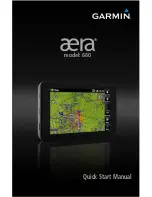TOOLS
From the
Main Menu
, touch the
Tools
Icon to access the second-level Tools icons.
Touch the following second-level icons to display the associated function:
Setup
Displays third-level Setup Icons.
User WPT
Displays User Waypoints and Proximity Waypoints.
Flight Log
Displays Flight Logs.
Track Log
Displays Track Logs.
VNAV
Displays Vertical Navigation.
Profile
Displays Aircraft Profiles.
E6B
Displays the E6B Calculator.
Weight/Bal
Displays the Weight & Balance.
Data Link
Displays Data Link Information.
User Timer
Displays User Timer.
Database
Displays database and software version information.
VIRB
Displays VIRB Remote Page.
S
etup
I
conS
From the
Main Menu
, touch the
Tools
>
Setup
to access the third-level Setup
Icons.
Touch the following third-level icons to perform the associated function:
Display
Displays backlight intensity/timeout and color mode settings.
Sound
Displays sound settings.
Units
Displays unit settings.
Time
Displays time settings.
Map
Displays Navigation Map settings.
Position
Displays position settings.
Interface
Displays interface settings.