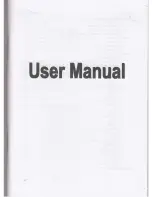400W Series
190-01226-04 Rev. 2
Instructions for Continued Airworthiness Bell 206B
Page 16 of 22
Alert Text
Possible Cause
Solution
Not receiving input data on
232 Channel #(1 through 5)
•
No data has been received on
one (or more) of the RS-232
channel connections for a
period exceeding ten seconds.
•
Refer to Table 6-1 “RS-232
device is not communicating
with the
GPS400W/GNC420W/GNS430
W”
•
Check for proper configuration
•
Check the wiring
Not receiving traffic data
•
No traffic data is being
received.
•
Contact Garmin technical
support.
OBS key stuck
•
The OBS key is stuck in the
enabled (or pressed) state.
Try pressing the OBS key
again to cycle its operation.
•
Contact Garmin technical
support.
•
No destination waypoint has
been selected.
•
Select a waypoint
OBS not available
•
The GPS receiver cannot
currently determine its position.
•
Refer to
Error! Reference
source not found.
“The 400W
Series unit does not compute a
position.”
Obstacle database integrity
error
•
The 400W Series unit has
detected a problem with a
database on the Terrain data
card.
•
The data is not usable. Try
reloading the information onto
the card. If that does not solve
the problem replace the card.
RAIM position warning
•
Although sufficient GPS
satellite coverage may exist,
Receiver Autonomous Integrity
Monitoring (RAIM) has
determined the information
from one or more GPS
satellites may be in error.
•
Wait for GPS satellite geometry
to improve.
Searching the sky
•
The 400W Series unit is
searching the sky for GPS
satellites.
•
Wait 20 minutes for unit to
complete cycle or until the
current position is located.
Stored data was lost
•
All user waypoints, flight plans
and system settings have been
lost due to a memory battery
failure or system reset.
•
If system was not reset replace
the battery.
TERRAIN configuration
conflict
•
The current Terrain
configuration is not supported
by the hardware.
•
Reconfigure the unit.
•
Reconfigure TERRAIN settings
TERRAIN configuration has
changed
•
The unit’s terrain settings
have changed since it was
last turned on in normal
mode.
•
Contact Garmin technical
support
•
Reloading the information onto
the card.
Terrain database integrity
error
•
The 400W Series unit has
detected a problem with a
database on the Terrain data
card.
•
Replace the card.