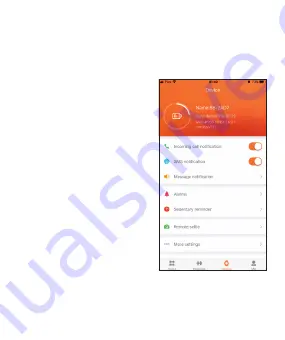
SETTINGS
Select the "Device" tab at the bottom of the application to go to the settings
menu in which the user can change settings of the band, search for devices,
adjust the device settings, update the application / software, obtain the
version information.
Remote selfie:
the function of
remotely taking pictures with the
phone camera using a wristband.
•
Factory reset : restores the factory
settings.
•
Power saving mode : configuration
of the energy saving function. By
enabling the "Do not disturb"
option, new notifications will not
be displayed on the armband.
More settings :
Sedentary reminder:
on / off and
configuration of notifications about
inactivity.
•
Device search: the band search
function, activates the vibrating
alert on it.
Alarms :
Alarms: configuration of
the alarm clock activated on the
armband.
SMS notifications.
Message notification :
select
applications from which notifications
will be displayed on the band.
Incoming call notification :
incl. / off. notifications about
connections.
SMS notification :
on / off
Содержание FIT 14
Страница 1: ...User manual MULTILANGUAGE www garett eu SmartWatch Garett FIT 14...
Страница 83: ...Garett Fit 14 JYouPro...
Страница 84: ...1 2 3 4 2 2...
Страница 85: ...1 2 USB USB JYouPro GooglePlay AppStore JYouPro QR iOS Android...
Страница 87: ...1 2 2 2 2 3 4 5 6 7 8 2 2 9 MSG 10 Light 2 11 Settings Stopwatch Find phone...
Страница 88: ...Power O Reset 1...
Страница 89: ...JYOUPRO Home Walk Sleep Heart rate Blood pressure...
Страница 90: ...Exercise Me GPS Step goal GPS Unit About...


























