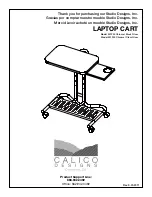7200 Collegiate Volleyball System
2
Introduction
Thank you for your purchase of a model 7200 Collegiate Volleyball System. To ensure that our
equipment will provide years of use to you, we are including this installation, operation, and
maintenance guide. This guide will provide information on the proper assembly and installation
methods, operating procedures, and preventative maintenance of your portable backstop.
Please note that a Bill of Materials is being included with this guide. Please check that all of the
parts called out on the Bill of Materials are present prior to beginning assembly and setup.
Please do not substitute for factory parts. Please contact the PSS or Gared Sports customer
service department and allow them to determine if substitute parts are acceptable.
It is recommended that an individual who has been properly trained perform assembly and set up
of the backstop. No one under the age of 18 should attempt assembly or set up of the unit, unless
properly supervised.
To prevent normal wear and tear from shortening the life of the unit, preventative maintenance
inspections and repairs should be performed at least once per year. If the units are subject to
high or unusual usage, inspections should be scheduled to occur more frequently. If items are
found to be nonconforming, replacements can be ordered from an authorized dealer. When
contacting your dealer, please have information regarding the name of the project and any
applicable warranty information.
7200 SERIES PARTS LIST
MODEL
7200 7205 7202 7207 7203 7208
ITEM
PART
NUMBER
DESCRIPTION
1 CT
1 CT
2 CT
2 CT
3 CT
3 CT
1
7216
WINCH POST, 7200
1
1
2
2
3
3
2
7210
END POST, 7200
1
1
1
1
1
1
3
7226
CENTER POST W/WINCH, 7200
‐
‐
1
1
2
2
4
6405
FLOOR SLEEVE, 4" INSIDE DIA.
2
‐
3
‐
4
‐
5
6430
6" BRASS FLOOR COVER ‐ LOW PROFILE
2
‐
3
‐
4
‐
6
6010
UPRIGHT PAD ‐ CUSTOM COLOR
2
2
2
2
2
2
7
6020
CTR UPRIGHT PAD ‐ CUSTOM COLOR
‐
‐
1
1
2
2
8
601651165
VOLLEYBALL NET
1
1
2
2
3
3
9
1028‐22‐00
NET ANTENNA
2
2
4
4
6
6
10
7607‐22‐00
NET SIDELINE MARKER
2
2
4
4
6
6
11
6251
BUCKLE COVERS SET OF (6)
1
1
2
2
3
3
12
7608
NET HEIGHT CHECKER
1
1
1
1
1
1
13
601751793
MANUAL, 7200 VOLLEYBALL SYSTEM
1
1
1
1
1
1
Posts are shipped fully assembled. Verify all parts listed on packing list are present prior to
installation.