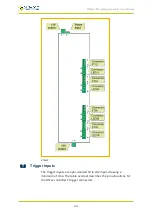RTxxx LED lighting controllers - User Manual
8
Lighting setup
The rating of the light must be set by the user. This rating is the
supply to the lighting that should be used to get 100% continuous
brightness from the light. The RTxxx is compatible with both current
and voltage rated lighting.
You must enter the rating for the light before connecting it to the
controller, or if you replace it with a different type of light. If a light is
replaced with the same type of light then the previous rating still
applies.
Consult the specification or labelling for the light. For commercially
available lighting modules, if a voltage and current rating is given, use
the current rating. If a voltage and wattage rating is given, use the
voltage rating. Otherwise use the current rating. For ‘homemade’ lights
using single LEDs or arrays of LEDs use the current rating from the
LED datasheet.
You can set the current rating from 0.01A to 3A in steps of 0.01A, and
you can set the voltage rating from 12V to 36V in steps of 1V.
When you connect a voltage rated light, the RTxxx automatically
senses the current rating of the light.
Voltage and current rated lights are both driven with a constant
current. This gives better brightness stability and allows the RTxxx to
prevent the light being driven with too much power.
To set the rating of a light on RS232 or Ethernet versions of the RTxxx
controller, use the
VL
command (see
), or use the internal webpages on Ethernet versions of
the RTxxx controller (see
Section 11, Webpage configuration (RT220,
).
—
30
—