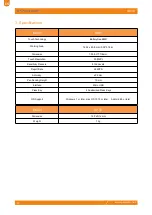EN
S630
2.2.3 Rotate Working Area
By changing the direction of the tablet to adapt to the left and right hand operation. We provide four
directions of choice.
2.3 Shortcuts Keys Function Setting
Default Setting Place the cursor on the shortcut key or click the shortcut keys to find the default values.
Customized Setting
:
Select the function to be achieved on the pop-up dialog box, and it will be saved
automatically.
Enable/Disable Press Keys: Check/Uncheck"Enable Press Keys".
11
www.gaomon.net
Содержание S630
Страница 1: ...User Manual S630 Windows 7 or later macOS 10 12 or later...
Страница 12: ...EN S630 12 www gaomon net...
Страница 18: ...EN S630 18 www gaomon net...
Страница 33: ...ES S630 33 www gaomon net...
Страница 39: ...ES S630 39 www gaomon net...