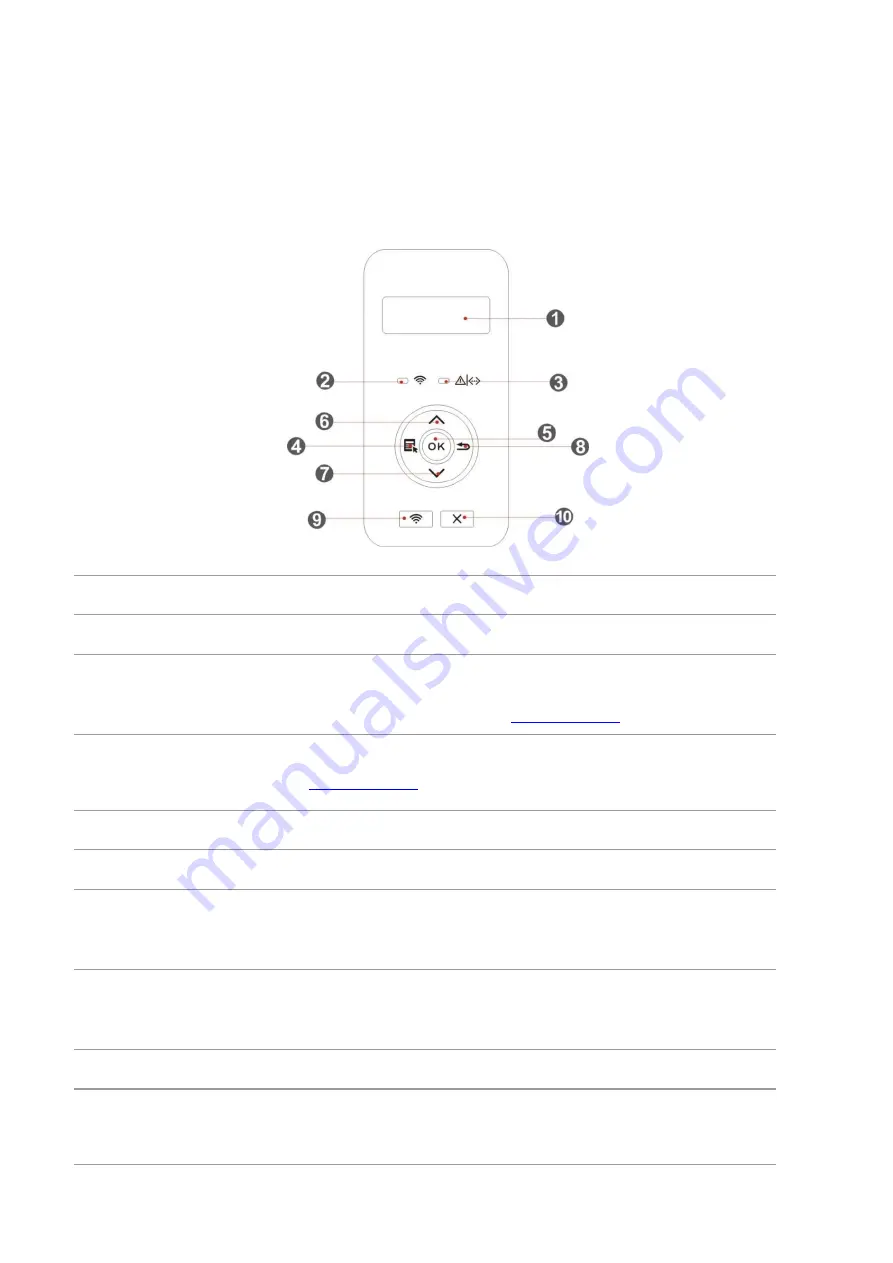
6
1.5. Control Panel
1.5.1. Overview of control panel
The layout of the printer control panel is shown below:
LCD control panel
No.
Name
Functions
1
LCD Display
Display operation interface and product information.
2
Wi-Fi
indicator/save toner
indicator
Indicate Wi-Fi connection status (applicable to Wi-Fi model only).
Indicate the on/off of save toner function (applicable to non-Wi-Fi
model only). (Please refer to
3
Toner
cartridge/status
indicator
Indicate the status of toner cartridge and printer (please refer to
4
Menu
Open the main menu of control panel.
5
OK
Confirm the selection on screen.
6
UP
Scroll through the menus and options .
For menu items need to input, change the numeric value by cycle
accumulating.
7
Down
Scroll through the menus and options .
For menu item needs to be input, shift the entry positions from left
to right, for example, IP address entry.
8
Back
Return to the previous menu.
9
Wi-Fi key/save
toner key
Short press Wi-Fi button to turn on direct Wi-Fi connection of the
printer and automatically print out "Mobile Device Wi-Fi Connection
Wizard" page (for models with Wi-Fi function only).
Содержание GG5S-33S1-X1
Страница 102: ...G G...






























