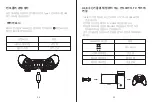HOW TO CONNECT TO MOBILE PHONE VIA
BLUETOOTH
PLAY ANDROID CONTROLLER-SUPPORTED GAMES
Refers to mobile games that support using a gamepad
HOME button indicator
Slow Blinking Blue
Fast Blinking Blue
Solid Blue
Connected
Pairing
Description
Mode indicator
Connecting
A+HOME
1.Press the A + HOME button until the gamepad is turned on.
2.Turn on the phone's Bluetooth, search for GameSir-T4 pro
gamepad, click and pair.
3.The next time you connect, as long as you press the HOME button
to power on, the gamepad will automatically connect.
NOTE: If the gamepad has been switched to another mode, you need
to use the key combination to restart.
In Switch or Switch Lite mode, the key values of the A button & B
button, and X button & Y button of the gamepad will be swapped.
9
8