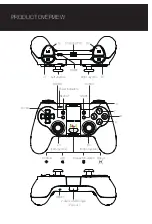“GameSir World” is best app for your T1s. “GameSir World” is a free app available in Apple Store and
Google Play. “GameSir World “is developed by GameSir with thousands of Smartphone games supported
by GameSir gamepad. Every Android gamer and iOS gamer can grab their favorite mobile game easily
now. The perfect combination of GameSir hardware and GameSir software brings the ultimate gaming
experience to every GameSir’s user. Compared to the retro games app” Happy Chick” , “GameSir world”
put emphasis on popular smartphone games for gamers’ wide choice.
On Android Tablet, Smartphone, and Android TV, you can download “Happy Chick” to play thousands of
free retro games. Go to http://www.happychick.hk to download “Happy Chick Emulator” on the
homepage. You can also scan the QR code below to download the App on Android Tablet, Smartphone.
a. Download “Happy Chick” from user manual or http://www.happychick.hk in your Smartphone.
b. Open the Bluetooth in your Smartphone .
c. Open “Happy Chick” emulator and click the controller icon on the right top
d. Wait until two signals appear “Speed connection” and “Common connection”. Choose “ Speed
connection”.
e. The game controller will get a vibration when it is connected .
f. Downloading the free games from “Happy Chick Emulator”, T1s can match all the games perfectly.
Download “Happy chick” and follow the
instructions on the screen, open the emulator
to download your games and play via your T1s.
DOWNLOAD T1S SUPPORTED GAMES
Connect game controller to Happy Chick emulator to play games freely .
Download on the
App Store
Download on the
Google Play
TURBO is used more in shooting games. Your fingers would easily get tired if you continuously
press the same button (shooting button).With the TURBO, you can continuously shoot by
holding the shooting button.
Press one or more buttons, ( excluding D-pad, joysticks, SELECT, START button ), and then press the
"TURBO" button, to set TURBO function.
AUTO FIRE FUNCTION
Setting Method
Press one or more buttons, and then click the " CLEAR " button to clear the TURBO.
Clear TURBO
Clear:
Auto Fire function Cancellation
TURBO:
Auto Fire function