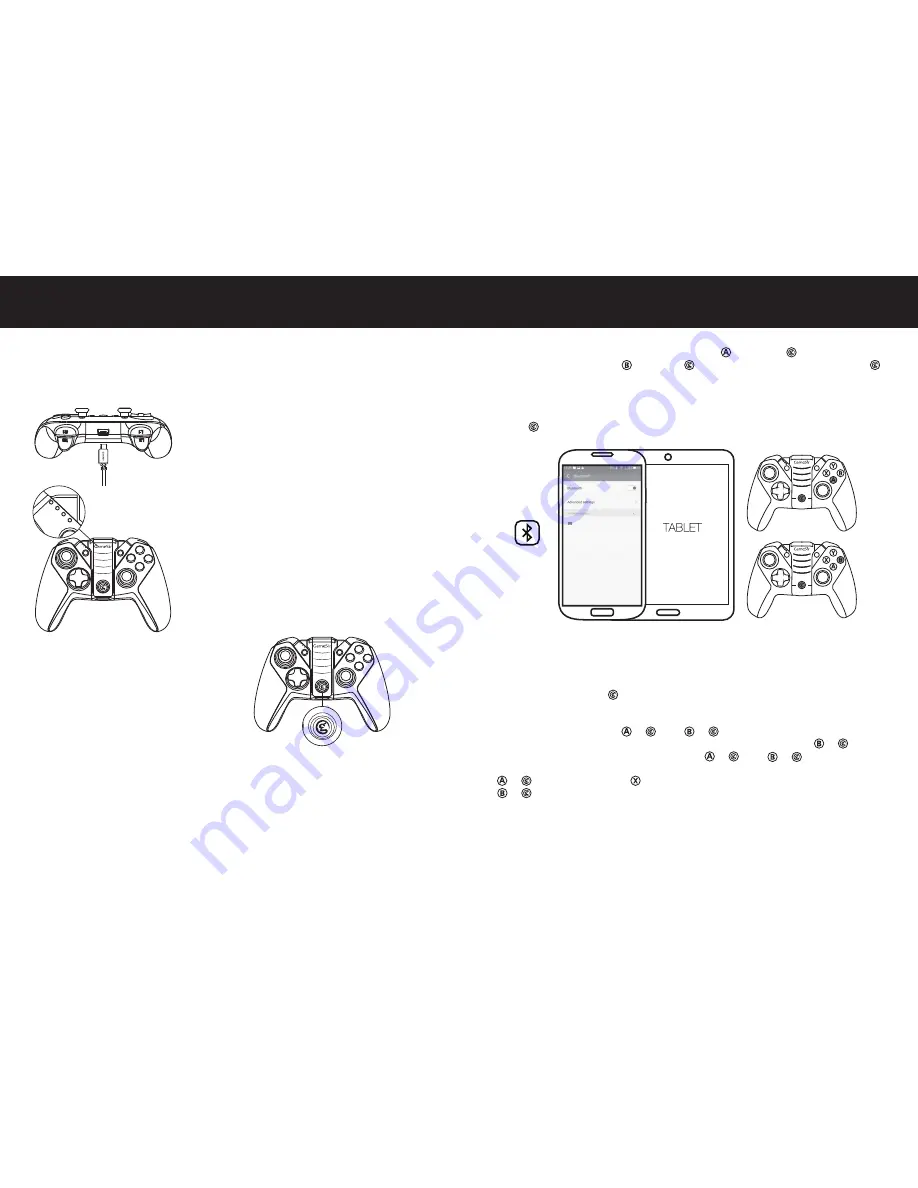
Please note that the controller will remember your last connection ,if this is your second time to
connect G4s to the same Android Phones, and your G4s is not been connected to other devices
between the first time and the second time, there is no need to turn on the Bluetooth again for the
second time, hold down the “ ” button of your G4s for 3 seconds, the controller will be paired
automatically.
Additional note : The function of “ ”+“ ” and “ ”+“ ” mode is totally the same, the only
difference for those two mode is that few Android Smartphone can only recognize “ ”+“ ” mode.
Most other Android Smartphones can recognize both “ ”+“ ” and “ ”+“ ”. The seconde
difference is that, if you want to get the icon of mouse appears on your screen, you need to press
“ ”+“ ” at first, press ““ ” after that. You can not get the icon of mouse after you press
“ ”+“ ”.
Open up a compatible game, navigate to the in-game controller settings menu and select the
Gamepad/Controller option (Exact name varies from game to game). If the game supports remapping,
feel free to do so from the in-game controller settings menu. If you do not know if the game is
controller compatible, go to www.gamesir.hk and find “GameSir World” column.
If this is your first time turning on your G4s, hold down the “ ” button and “ ” button simultaneously
for 2 seconds or hold down the “ ” button and “ ” button simultaneously for 2 seconds , the “ ”
button will start flashing in green. It means that the controller is ready to be connected to your Android
Tablets or Phones. To pair the controller, go to your Android devices and follow the User Interface flow
below: Settings>Turn on Bluetooth>Search for new devices>”GameSir -G4s” will display on the
screen. Click to connect via Bluetooth. If your G4s is paired and connected, the G4s will shock slightly
and the “ ” button will stay on.
A+HOME
B+HOME
Before getting started, check the remaining power of your G4s at first, press the “Home” button in the
front of the gamepad, the four blue LED lights will turn on and each LED light represents 25% of the
power. If your G4s is not fully charged, we recommand that charge your G4s to full at first.
It is recommanded that charging the controller for 2 hours by
plugging in the USB cable( provided in the box) –plug one
end of the cable in your G4s and plug the other end into a
powered USB port. Remember, you can use your G4s while
it’s charging, but it is not recommanded.
If you want to turn off the gamepad, press the
“Home” button for 5 seconds.
Your G4s controller is built with a Lithium Ion rechargeable
battery. During charging, four LED will give you the charging
status:
While the G4s controller is charging, the four blue lights will
flash in turn.
When the G4s is fully charged, the four blue lights will stay
on.
Brightness adjustment of “XYAB” button lights
When your G4s is connected successfully to any of your devices, hold down “L2+R2+R3”
simultaneously, and press UP/DOWN button of D-Pad to increase/ decrease the brightness of “XYAB”
buttons. There are 4 levels of brightness degree in total.
Auto fire function
TURBO is semi-automatic, it creates one or more continuous button press.
G4s HIGHLIGHT FEATURES
CHECKING AND CHARGING THE CONTROLLER
CONNECTING ON ANDROID ( TABLETS / PHONES )
GameSir-G4s








