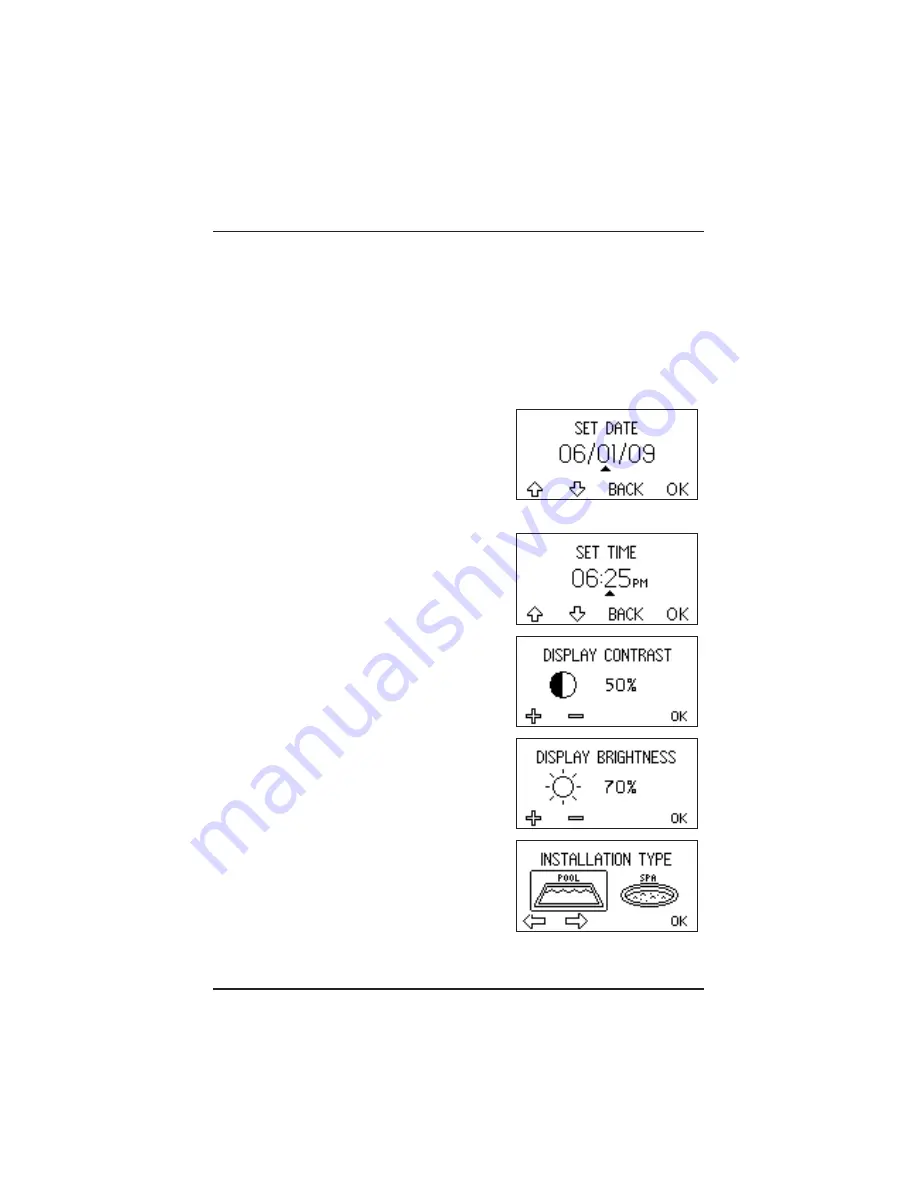
9
KEEP THIS MANUAL
7. RECEIVER
PROGRAMMING
This section guides you through your personalized setup process. Please have your
pool or spa information, such as type and volume, available before beginning.
Begin ONLY after you have completed all steps in the previous section.
Receiver Setup
The screen shots below will guide you through the initial receiver setup using a
regular chlorine pool as an example. If you are setting up the system to monitor
another type of pool or spa, the procedure remains the same.
You will use the arrow buttons to move through menu selections.
1) Select the month. Then press the OK button to save.
Repeat to set day and year. Press OK when finished.
2) Select the hour. Then press the OK button to save. Repeat
to set minutes and AM/PM. Press OK when finished.
3) Adjust the display contrast or leave at the factory setting.
Press OK when finished.
4) Adjust the display backlight or leave at the factory setting.
Press OK when finished.
5) Choose POOL (or SPA) for type of installation. Press OK
when finished.
NOTE: This example will use a pool.
























