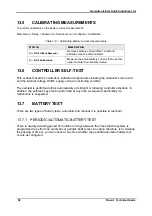Gamatronic Electronic Industries Ltd.
104
Power+ Technical Guide
14.8.2 MONITORING
ALARMS
Information about the alarms in the system is available in a number of screens according to the
following topics:
y
A series of screens containing the names of the alarms and their status (i.e. whether
each alarm is enabled or disabled and whether the alarm is active or inactive.
y
The status of the output dry contacts.
y
A series of screens detailing the relationship between the alarms to the serial number in
the alarm list.
y
Six screens (corresponding to the number of dry contacts) detailing the dependency of
each dry contact to the alarms.
y
Six screens showing the relationship of the LED lights which can be user-programmed to
the alarms.
y
Four screens corresponding to the alarm severity definitions which may be programmed
by you
y
Use the Up and Down arrows to scroll through all the screens in a series.
14.9
AFTER USING THE EMERGENCY POWER OFF
1.
To return the UPS system to normal operation after use of the Emergency Power Off
(EPO) switch, you must do the following:
2.
Turn OFF the AC Input circuit breaker.
3.
Turn OFF the Battery circuit breaker.
4.
Return the EPO switch to its normal position.
5.
Turn ON the AC Input circuit breaker.
6.
Turn ON the battery circuit breaker.
7.
Wait about 2 minutes until the UPS initialization procedure has completed.
Содержание POWER PLUS
Страница 13: ...Gamatronic Electronic Industries Ltd Power Technical Guide 5 Figure 2 2 Block diagram of a single UPS Module...
Страница 19: ...Gamatronic Electronic Industries Ltd Power Technical Guide 11 Figure 2 8 System controller Block diagram...
Страница 26: ...Gamatronic Electronic Industries Ltd 18 Power Technical Guide Figure 3 4 POWER System Rear View...