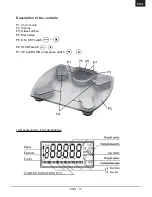ENG - 19
ENG
Normal weighing scale operation
Turn on the unit by slight tap on the lower right corner of the platform of the scale. LCD will
wake up prompt to General Weighing Mode, showing „0.0 kg“ (or „0.0 lb“)
Step on the scale gently (Do not jump on the scale ). As soon as you step on the scale,
LCD will immediately display incrementing digits till it stabilises followed by flashes and then
locked digits, showing your weight value. After a few seconds, LCD will automatically shut
down.
Fat monitor scale operation
1/ Press button
Key to wake up the unit. All LCD segmentum light up briefly and
prompt to setting mode starting from Memory selection. By pressing button
key again
will take you through cycle of setting all parameters. See following illustration:
a) Press Up / Down Arrow
button to advance / reverse to the memory station which
you would like to choose or has been designated to you. Press
button to confirm set
-
ting. LCD will prompt to next parameter setting (Gender) at the same time.
b) Press Up / Down Arrow
button to advance / reverse to choose the gender of
your type. Press
button to confirm setting. LCD will prompt to next parameter setting
(Height) at the same time.
c) Press Up / Down Arrow
button to advance / reverse to the adjust to your height
level. Press
button to confirm setting, LCD will prompt to next parameter (Age) at the
same time.
d) Press Up / Down Arrow
button to advance/reverse to adjust to your age. Press
button to confirm setting. LCD will prompt to Memory setting. All settings complete!!!
At this point, you can continue to press
button a few consecutive times to re-cycle th
-
rough the setting mode to review and assure all the parameters are correctly set.
e) Press
button to exit setting mode and enter normal Fat monitor operating mode. LCD
will prompt to ‚0.0 kg‘ (or ‚0.0‘ lb). You are ready to weigh yourself, and let the scale compute
your Fat %, Hydration %.
2/ Step on the scale gently (ensure to remove your socks & shoes , wipe clean your feet & the
weighing platform to get the best conductive effect). While stepping on, align your feet to the
metal conductive pads, two for each foot. Ensure your feet are standing apart not touching each
other (to avoid short circuit)
1)
2)