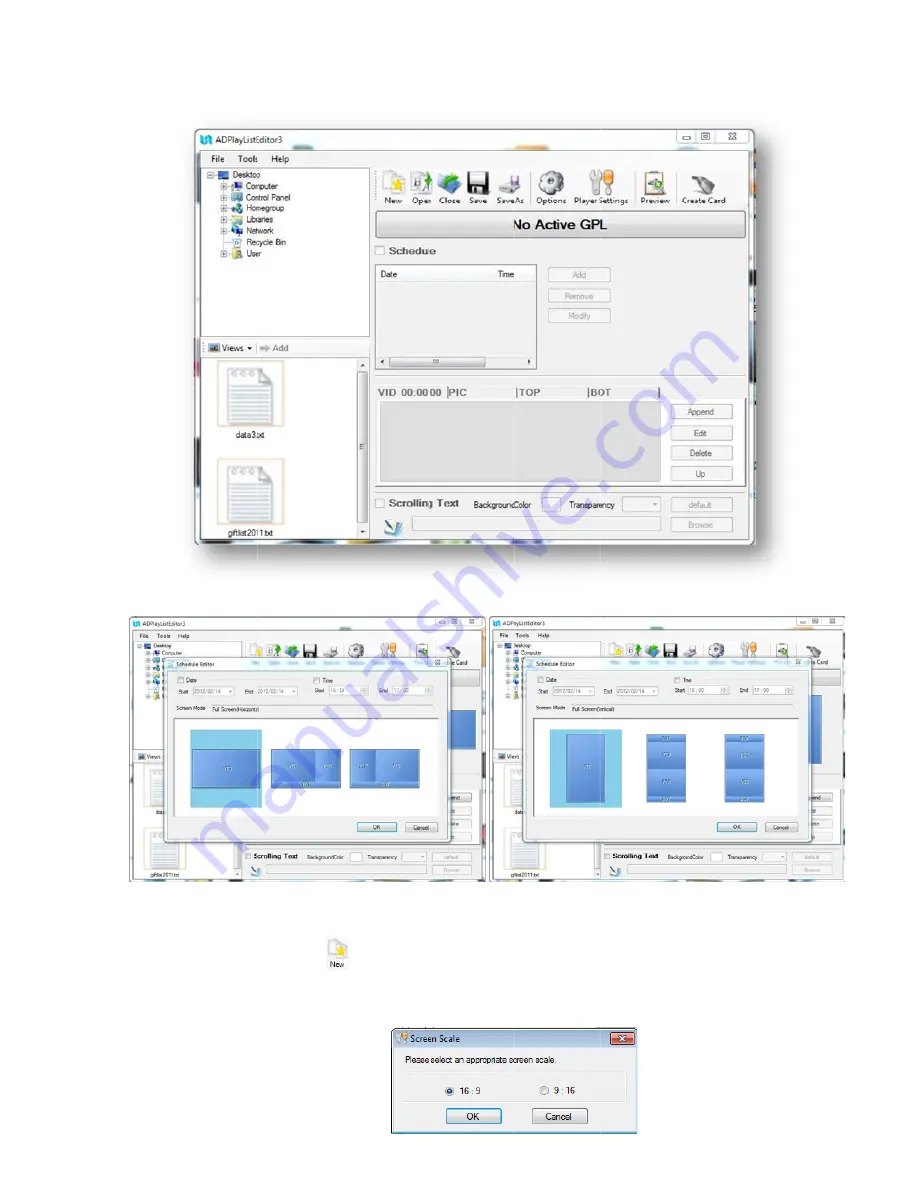
2.1.2
2 Create: Sc
1. S
2. T
(T
Opt
hedule or M
Start by selec
he screen as
This must be
ions Horizo
Modify:
ting New
spect option
set with the
ntal
icon or Ope
box will open
remote func
en to modify
n Select the A
tion first)
a previous li
Aspect settin
Options V
ist
ng relative to
Vertical
your screen
1
orientation
1

















