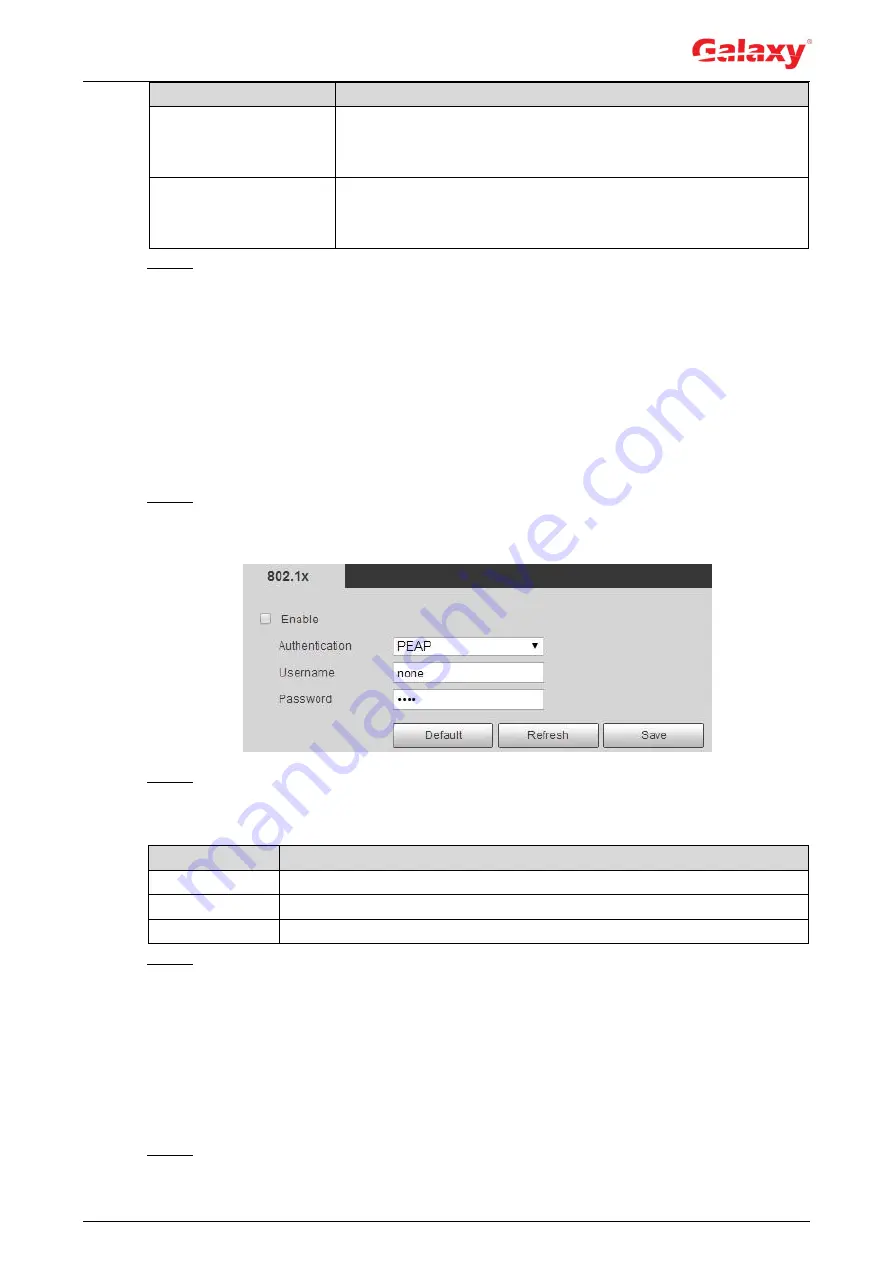
82
Parameter
Description
Multicast Address
The multicast IP address of
Main Stream
/
Sub Stream
is
224.1.2.4
by
default,
and
the
range
is
224.0.0.0
–239.255.255.255.
Port
The multicast port of corresponding stream:
Main Stream
: 40000;
Sub Stream1
: 40016;
Sub Stream2
: 40032, and all the range is
1025
–65500.
Step 3 Click
Save
.
Verification
In the
Live
interface, select
RTSP
in
Multicast
, and then you can view the video image with
multicast protocol.
4.6.10 802.1x
Cameras can connect to LAN after passing 802.1x authentication.
Step 1 Select
Setting > Network > 802.1x
.
The
802.1x
interface is displayed. See Figure 4-78.
Figure 4-78 802.1x
Step 2 Select the
Enable
check box, and then configure parameters. For details, see Table
Table 4-29 Description of 802.1x parameters
Parameter
Description
Authentication
PEAP (protected EAP protocol).
Username
The user name that was authenticated on the server.
Password
Corresponding password.
Step 3 Click
Save
.
4.6.11 QoS
You can solve problems such as network delay and congestion with this function. It helps to
assure bandwidth, reduce transmission delay, packet loss rate, and delay jitter to improve
experience.
0
–63 means 64 degrees of priority; 0 for the lowest and 63 the highest.
Step 1 Select
Setting > Network > QoS
.






























