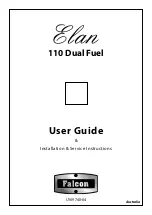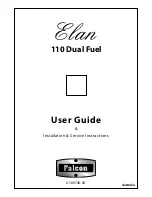Operation
en-us
19
Activating the Pan Boost function
WARNING
Oil and fat heat up quickly with the Booster for pans func-
tion. Overheated oil and fat may ignite.
▶
Never leave the cooktop unattended during cooking.
1.
Touch the cooking zone symbol.
2.
Touch
in the cooking zone display.
Deactivating the Pan Boost function
The function is turned off automatically after 30 seconds.
You can turn it off manually before that.
▶
Touch the cooking zone display and set any power
level.
Note: If the function is turned off automatically, the cook-
ing position is automatically set to power level 9.0.
6.11 Keep warm
This function is suitable for melting chocolate or butter and
for keeping food warm.
Activating the keep warm function
1.
Select the cooking zone.
2.
Select power level 1.5
.
Deactivating the keep warm function
1.
Select the cooking zone.
2.
Select any power level.
6.12 Transfer function
You can use this function to transfer the power level or
temperature settings from one cooking zone to another.
To transfer the settings, move the cookware from the
cooking surface area you are using to another area.
If you remove an item of cookware from the cooking sur-
face or move it, the original cooking zone stops heating.
The settings for the cooking zone are retained for 30 sec-
onds.
When you set down the cookware in its original position,
the settings are kept.
Using the transfer function
1.
The cookware is placed on a cooking zone and you
have made settings.
2.
Lift the cookware from the active cooking zone and set
it down on the new cooking zone.
a
lights up on the new cooking zone display.
3.
Touch on the new cooking zone to confirm the trans-
fer of settings.
4.
Select the new cooking zone to confirm the settings.
a
The settings are transferred. The original cooking zone
switches off.
6.13 Cooking sensor mode
The cooking sensor processes make cooking easy and
produce exceptional results.
How it works:
¡
A wireless cooking sensor is required to use this mode.
"Wireless cooking sensor", Page 24
. The wireless
cooking sensor forwards information about the tempera-
ture of the cookware to the control panel.
¡
The wireless cooking sensor measures the temperature
of the cookware continuously. The power level is con-
trolled and the right temperature is maintained at all
times. This prevents overheating and ensures perfect
results.
¡
Add your food once the selected temperature has been
reached. The temperature is maintained automatically.
You do not have to change the power level.
¡
The Cooking Sensor mode is available over the entire
cooking surface.
¡
You can use up to three cooking sensors at the same
time.
Содержание CX 482 611
Страница 1: ...en us User manual CX 482 611 Full surface induction cooktop Gaggenau ...
Страница 42: ......
Страница 43: ......