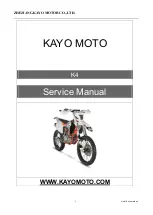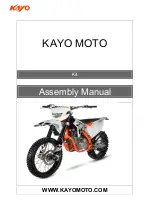To avoid being confused, please stick respectively 6 label of A, B, C, D, E, F on 6 units of G6s
Note:
one time it only allows one of other five G6s to pair with unit A, and when you are pair two G6, please
confirm that other units are in status of power off.
1. Pair B, C, D, E, F G6s with unit A
1.1
Pair unit B with unit A
Power on unit A,
power on unit
B
(the blue LED of unit
A
and
B
will flash).
Simultaneously hold the
B
key on unit A and hold the
A
key
on unit
B
until the red & blue LED of the both pairing
G6
s
flash, short press the
B
key on unit A, 5-9 seconds later the red LED of both G6s will extinguish and the blue
LED then will flash briefly every 2-5 seconds, thus they have finished the pairing (now you could talk each
other).
1.2
Pair unit C, D, E with unit A, the way is same to above 1.1. for example, pair unit
C
with unit A as below :
Power on unit A,
power on unit
C
(the blue LED of unit
A
and
C
will flash).
Simultaneously hold the
C
key on unit A and hold the
A
key
on unit
C
until the red & blue LED of the two pairing
G6
s
flash, short press the
C
key on unit A, 5-9 seconds later the red LED of both G6s will extinguish and the blue
LED then will flash briefly every 2-5 seconds, thus they have finished the pairing (now you could talk each
other).
1.3
Pair unit F with unit A
Because there is not F key on G6, so the way of pairing unit F with unit A is different a bit.
To be sure that unit A and
F
is in status of power off,
Simultaneously hold the
A
key on unit A and hold the
A
key
on unit
F
until the red & blue LED of the both pairing
G6
s
flash, short press the
A
key on unit A, 5-9 seconds later the red LED of both G6s will extinguish and the blue
LED then will flash briefly every 2-5 seconds, thus they have finished the pairing (now you could talk each
other).
2.
Pairing between unit B, C, D, E
For Example: pair unit B with unit C
Power on unit
B
(the blue LED of unit
B
will flash), Power on unit
C
(the blue LED of unit
C
will flash).
Simultaneously hold the
C
key on unit
B
and hold the
B
key
on unit
C
until the red & blue LED of the both pairing
G6
s flash, short press the
C
key on unit
B
, 5-9 seconds later the red LED of both G6s will extinguish and the
blue LED then will flash briefly every 2-5 seconds, thus they have finished the pairing (now you could talk
each other).
3.
Pairing unit B, C, D, E with unit F
Because there is not F key on G6, so the way of pairing unit F with unit B,C,D,E is different a bit.
For Example: pair unit B with unit F
Power on unit
B
(the blue LED of unit
B
will flash), Power on unit
F
(the blue LED of unit
F
will flash).
Simultaneously hold the
B
key on unit
B
and hold the
B
key
on unit
F
until the red & blue LED of the both pairing
G6
s flash, short press the
B
key on unit
B
, 5-9 seconds later the red LED of both G6s will extinguish and the
blue LED then will flash briefly every 2-5 seconds, thus they have finished the pairing (now you could talk
each other).
--------------------------------------------------------------------------10----------------------------------------------------------------------------
Содержание BT Interphone
Страница 16: ...G6 motorcycle multi interphone ...