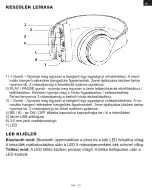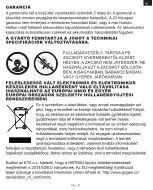EN - 16
BLUETOOTH PAIRING MODE
Turn on the headphone by switching the power button to ON. The LED’s start
flashing red and blue.
CONNECTING TO A BLUETOOTH DEVICE
1)
When the headphones are in pairing mode, open the wireless setting on
your device. Make sure the device’s bluetooth setting is turned on.
2)
Search for GOGHBTM43.
3) Choose GOGHBTM43 pair, your device should them show “connected”.
4)
The LED will flash blue every 5 seconds when connected to your devices.
5) If your device asks you for a password to connect to the headphones, key in
“0000”. This is normally not needed.
CHARGING
Connect the provided Micro-USB cable to a computer or a USB charger.
The LED light will turn red while charging. The LED light will turn white when
charging is finished.
LOW BATTERY
When the battery power is low, the headphones will automatically turn off.
To maintain proper battery levels, charge the headphones at least once per
month. If the headphones sit without being power on for long periods of time,
they will need to be charged to maintain full battery levels.
WIRED MODE
You may use the included 3,5mm audio cable to directly plug the headphones
into an audio device. When using the 3,5mm cable, all wireless functions,
along with button functions will not work. To adjust volume levels or track
selections, you must use the connected devices ’s functions.
TO CONNECT
1)
Insert the 3,5mm cable into the 3,5mm port on the headphones.
2)
Insert the other end of the 3,5mm audio cable
3) Control functions of the headphones, volume, track, play/pause through the
connected audio device.
Содержание Gogen GOGHBTM43B
Страница 2: ......
Страница 3: ......
Страница 5: ......
Страница 6: ......
Страница 7: ......
Страница 9: ......
Страница 10: ......
Страница 11: ......
Страница 13: ......
Страница 14: ......
Страница 15: ......
Страница 17: ......
Страница 18: ......
Страница 19: ......
Страница 21: ......
Страница 22: ...HU 22 ...