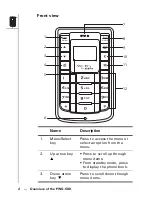Menu
Select
Wi-Fi
On/Off
VoIP
GSM
ABC
DEF
JKL
GHI
PQRS
MNO
WXYZ
TUV
Overview of the PWG-500 --- 7
4.
VoIP band-
width
Displays the available bandwidth
for VoIP.
5.
Wi-Fi signal
strength
Displays the signal strength for
Wi-Fi networks available at the
current location. Five bars indi-
cate maximum signal strength.
6.
GSM carrier
Displays the current GSM carrier
service.
7.
Wi-Fi access
point
Displays the name of the Wi-Fi
access point.
8.
VoIP profile
Displays the name of the current
VoIP profile.
9.
Time
Displays the current time.
Name
Description