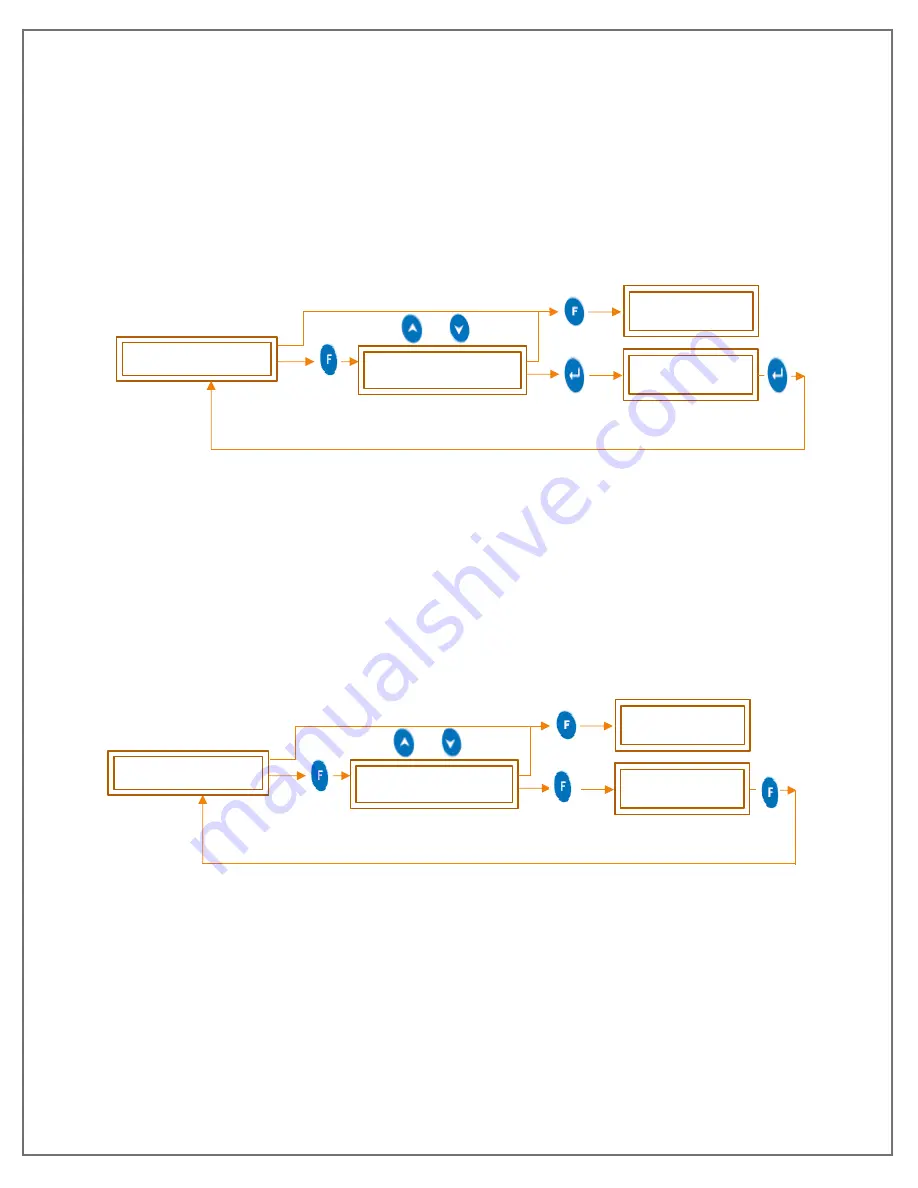
Page. 21
LM P RS485 Data Logger
6.3.3
ALSH (Alarm set point high)
➢
In this parameter, we should set the value to alert us whenever device reading
goes higher than the set value. The device will generate alarm if the reading goes
out range and that value should be set from -500 to 500 pascal.
➢
To set the Alarm set point high, follow the procedure shown in figure 14, by
pressing the appropriate buttons given in the front panel of the Device.
6.3.4
ALSL (Alarm set point low)
➢
In this parameter, we should set the value to alert us whenever device reading
goes lower than the set value. The device will generate the alarm if the reading
goes out range and that value should be set from -500 to 500 pascal .
➢
To set the Alarm set point high, follow the procedure shown in figure 15, by
pressing the appropriate buttons given in the front panel of the Device.
NOTE:
The default pressure unit is pascal, if user changes the unit then
ALSH
(Alarm set point high)
, ALSL
(Alarm set point high)
, OFST (Offset)
will also be changed as per the selected unit.
Figure 14 ALSH (Alarm set point high)
Figure 15 ALSL (Alarm set point low)
Press up key and
down key to change
the value
alsl
Save
0
-500 to 500
Press up key and
down key to change
the value
alsh
Save
0
-500 to 500
Содержание LM Pro 63 Series
Страница 1: ......
















































