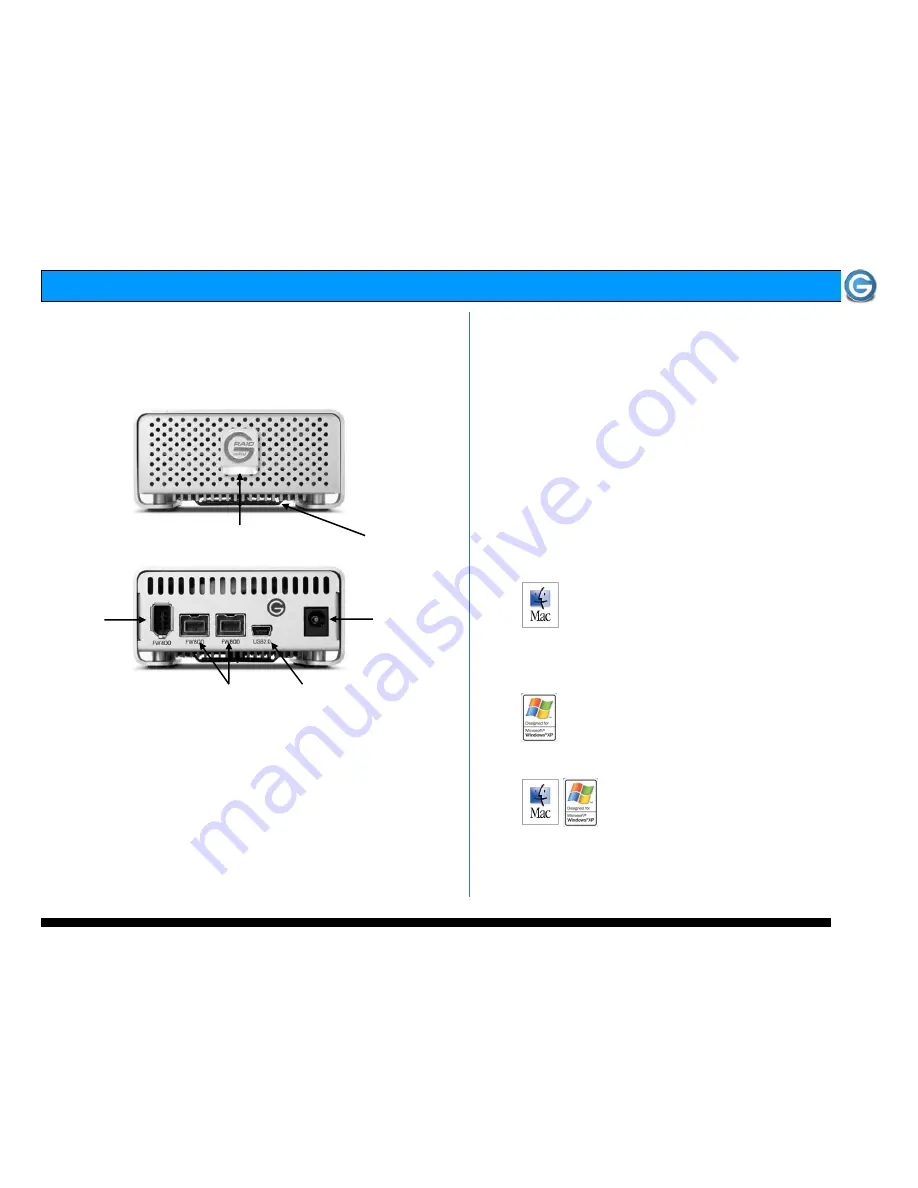
G-RAID mini Product Guide
Page 5
5.
G-RAID mini OVERVIEW
6. INSTALLING G-RAID mini
The G-RAID mini can be connected to your system via
FireWire 400, FireWire 800 or USB.
One of the coolest features of the G-RAID mini is that it can
be operated without a power supply when connected via the
FireWire 400 or 800 port. This “bus powered” feature enables
mobile operation without the need for an A/C power supply.
While it is possible to daisy-chain multiple G-RAID mini units
via FireWire, only the first G-RAID mini can be bus powered.
Any additional units must be powered by the included AC
adapter. Failure to do so may cause random unmounting of
the G-RAID mini and data loss.
7. INITIALIZING G-RAID mini
Attention Mac OS X Users
G-RAID mini is set up at the factory for use with
Mac OS X systems. If you are running Mac OS X,
G-RAID mini will mount on the OS X desktop right
out of the box. If it becomes necessary to re-format G-
RAID mini for Mac OS X, see section 7.1.
Attention Windows Users
G-RAID mini must be formatted for the Windows
Operating System before use on a PC. Please see
section 7.2 for more information.
Attention Cross Platform Users
G-RAID mini can be used on both MAC and
PC systems by formatting the drive “FAT32.”
There are some limitations when using FAT
32, see section 7.3 for details. Alternatively you can install
software on the Windows machine such as “MacDrive” which
will allow you to mount MAC formatted drives on your PC.
Power and Activity LED
FireWire 800 Ports
FireWire
400 Port
Fan
USB 2.0 Port
Power
Connector
Содержание G RAID mini
Страница 2: ...G RAID mini Product Guide Page 2 ...
Страница 3: ...G RAID mini Product Guide Page 3 ...
Страница 13: ...G RAID mini Product Guide Page 13 ...













