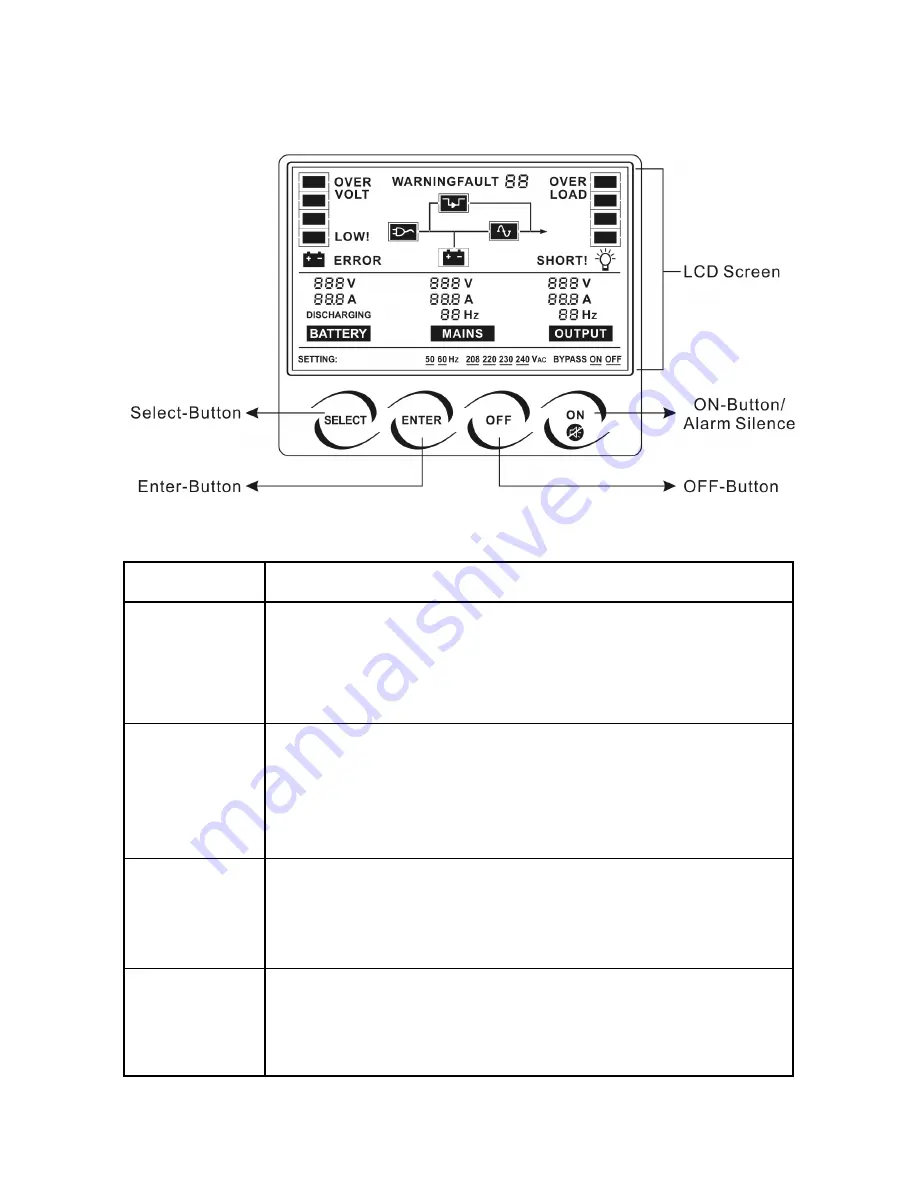
-11-
4. Panel description
The Display Panel
Switch
Function
ON-Button
Turn on UPS system:
By pressing the “ON” button the UPS system is turned on.
Deactivate acoustic alarm:
By pressing this Button an acoustic alarm can be deactivated.
OFF-Button
When mains power is normal, the UPS system switches to No
output or Bypass mode by pressing “OFF” button, and the
inverter is off. At this moment, if Bypass is enabled, then the
output sockets are supplied with voltage via the bypass if the
mains power is available.
Select-Button
If the UPS system is No output or Bypass mode, the output
voltage and frequency and Bypass disable/enable could be
selected by pressing Select-Button, and confirmed by pressing
Enter-Button.
Enter-Button
If the UPS system is No output or Bypass mode, the output
voltage and frequency and Bypass disable/enable could be
selected by pressing Select-Button, and confirmed by pressing
Enter-Button.
Содержание ZP120LCD
Страница 1: ...1 USER S MANUAL MANUALE UTENTE For Models ZP120LCD 1 3KVA Uninterruptible Power System...
Страница 34: ...34 Appendix Rear panel ZP120LCD 1K 1KS ZP120LCD Back View of 2K...
Страница 35: ...35 ZP120LCD Back View of 2KS 3K 3KS...
Страница 36: ...36 Gruppo di continuit UPS MANUALE DELL UTENTE Per Modelli ZP120LCD 1 3 KVA...
Страница 51: ...51 o disconnetterlo dall alimentazione di rete in entrata...
Страница 69: ...69 Vista posteriore dei modelli ZP120LCD 2KS 3K 3KS...


























