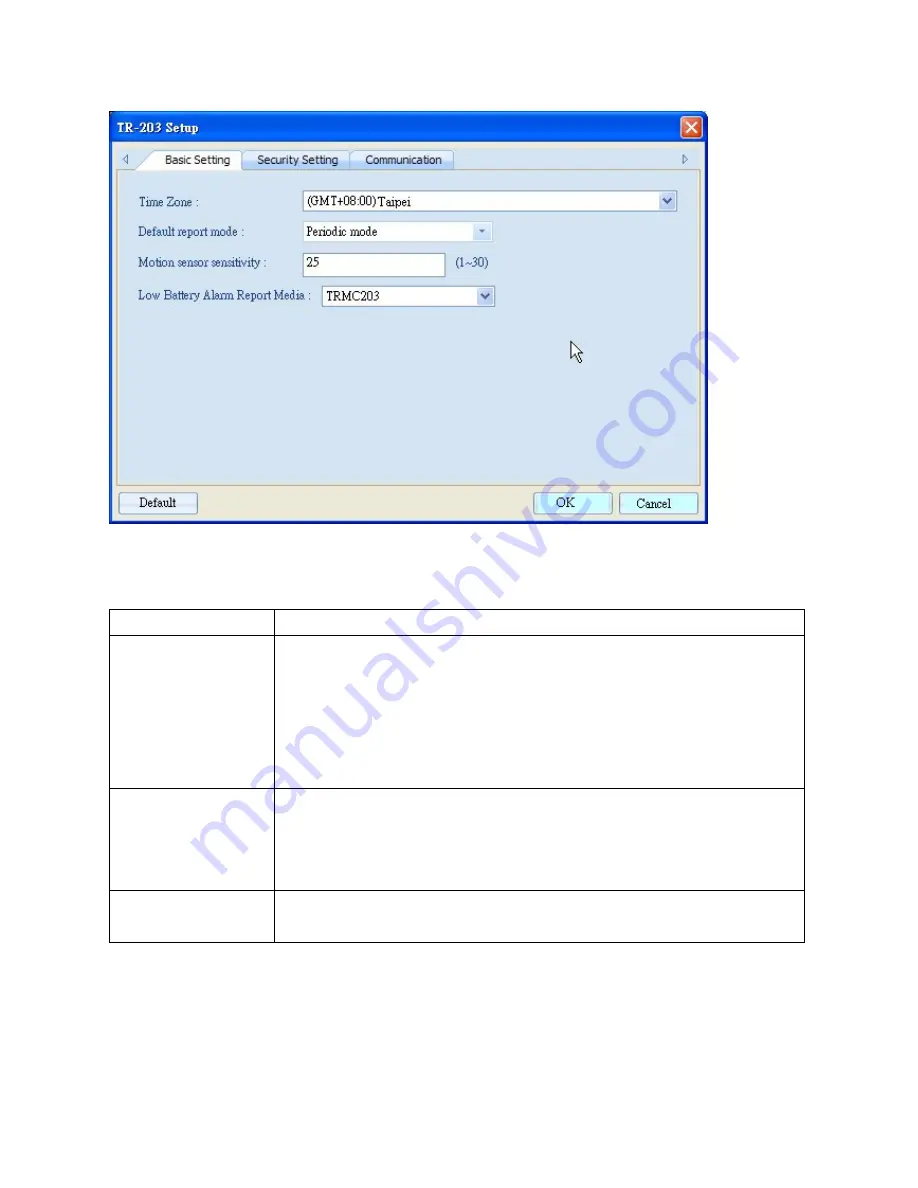
29
Step 6: Please set the parameters of
Basic Setting
.
Time Zone
Select your local time zone
Default report
mode
TR-203 will automatically go into the "
Default report mode
" when it
is powered on.
There are 3 report modes:
Periodic mode
Motion mode
Standby mode
Motion Sensor
Sensitivity
The number of vibration which activates TR-203 to send alarm report
under parking mode, sleeping mode and moving report under motion
mode. The value range is 1~30. The larger the number is, the less
sensitive the device is.
Low Battery Alarm
Report Media
Choose device to send out low battery alarm report to mobile phone
or to TR Management Center 203 or to both of the two.
Содержание TR-203
Страница 1: ...TR 203 Personal Tracker User Manual Version 0 1 ...
Страница 7: ...6 1 3 Accessories TR 203 AC charger USB cable CD Utility Carry Bag ...
Страница 18: ...17 Step 3 Please click Next button Step4 Please click Install button ...
Страница 26: ...25 ...
Страница 37: ...36 Edit Tracker window After editing the information click Save to save the setting ...
Страница 43: ...42 Please click Yes button to delete the group The trackers under this group will be classified to Other group ...
Страница 45: ...44 You could check the tracker to display its location on the map by the icon ...
Страница 63: ...62 Query results displayed on the Google Map ...
Страница 66: ...65 Step 2 Click the Delete button ...
















































