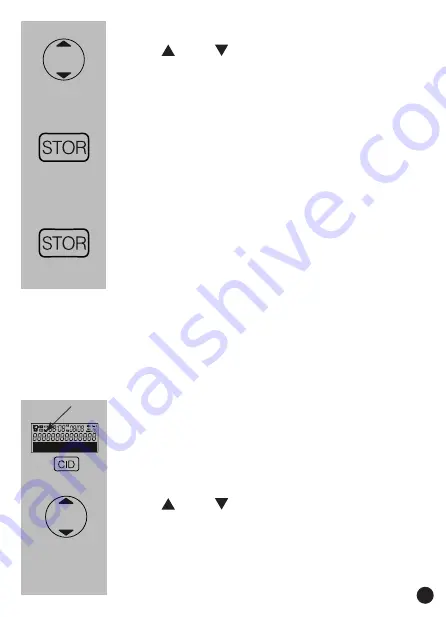
21
use and to select the desired
call
press and hold the
STOR
button for
at least 2 seconds until ‘COPY NUM-
BER?’ appears in the display
release the
STOR
button, but press
it again for at least 2 seconds until
‘SAVED’ appears
see paragraph 8.4 to add a name to the number or
to change it
6.5 Deleting calls:
make sure the word CID lights up in
the upper left corner in the display (if
necessary, press the CID button)
use and to select the desired
call (or select a random call when all
calls must be deleted)
2 sec.
2 sec.
Содержание FX-3940
Страница 1: ...USER S MANUAL FX 3940...
















































