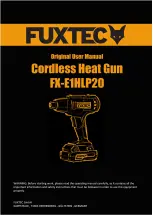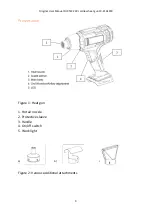Original User Manual FUXTEC 20V cordless heat gun FX-E1HLP20
10
Use
The tool is switched on and off at the two-stage switch on the front of the handle. Please keep the
switch pressed to activate the heating stage (2). As soon as you no longer hold down this setting, the
switch changes directly to position 1 (= cold air). The distance to the object you are working on
depends on the material and the intended working method. Always test the air flow and
temperature on a test piece first.
With the attachable accessory nozzles, the hot air flow can be controlled with highest precision. A
small amount of smoke may be produced the first time the unit is used. Switch off the unit with the
switch position "0".
Be careful when changing the hot air nozzles! When you set up the hot-air generator, make sure that
it is standing on a stable, non-slip and clean surface and let it cool down completely before changing
the nozzles!
Additional nozzles:
- Air reduction nozzle (a): Reinforced, punctual heat for corners, plexiglass bending and soldering.
- Hook nozzle (b): ambient heat for welding thin pipes, soft-soldering of copper tubes, tube forming
and shrinking of heat shrinkable tubing.
- Fan nozzle (c): Aligns heat over a wide area. Can be used for the removal of paint, floor coverings
and vinyl surfaces or for drying.
Important:
When using the additional attachments, it is absolutely necessary that they are firmly attached. If this
is not done, the heated air can be returned to the unit and the unit can be damaged. Therefore,
please make sure that the attachments are fitted correctly (see following pictures).
The work lamp lights up when the tool is switched on. In addition to illuminating the area to be
machined, it also serves as a "tool ON" indicator light.