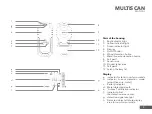6
2x
∙ Caution: When the detector was above the wood inclusions when he begins to
detect objects and you move the measuring tool to scan objects, it’s possible the
buzzer sounds “didididi” and the indicator flashes yellow or red. If this conditions
happens, you have to repeat the detectoin. You have to change the location of the
detector during startup.
- “Live” wires
Press two times the “metal - a/c power” button. The live wire symbol appears in the
display. If there are no live wires around the detector, but the buzzer always sounds
“didididi” and the indicator light flashes red, or there are live wires around the detec-
tor but they can’t be detect, the measuring tool must be calibrated. (see “Calibration”).
The detector van detect 50 of 60 Hz AC live power cables. Other wires can only be
detected as metal objects.
∙ Live wares/conductors are indicated both during a metal scan as well as during a
wood scan. The Live wire symbole appears in the display when a live wire is detect-
ed. At this time, move the the measuring tool over the surface repeatedly to deter-
mine the specific location of the live cables. After a several times, the detector is able
to pinpoint the hiding place of “live” wires/conductors.
The detector can also find 110 Volts, 240 Volts and 380 Volts (AC) live cables.
Live wire and cable
5cm
Содержание MULTISCAN 196.20
Страница 1: ...MULTISCAN 196 20 MANUAL...
Страница 12: ...futechtools Facebook futech tools LinkedIn JOIN US...