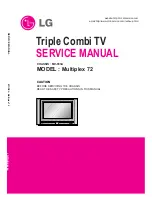User / Installation Manual
Marine HD Widescreen
LED Television With DVD
MS-TV190LED, MS-TV220LED
www.fusionelectronics.com
FUSION Electronics New Zealand
Ph: +64 9 369 2900
FUSION Electronics Australia
Ph: +61 1300 736 012
FUSION Electronics Europe
Ph: +31 76 572 3632
FUSION Electronics USA
Ph: +1 623 580 9000