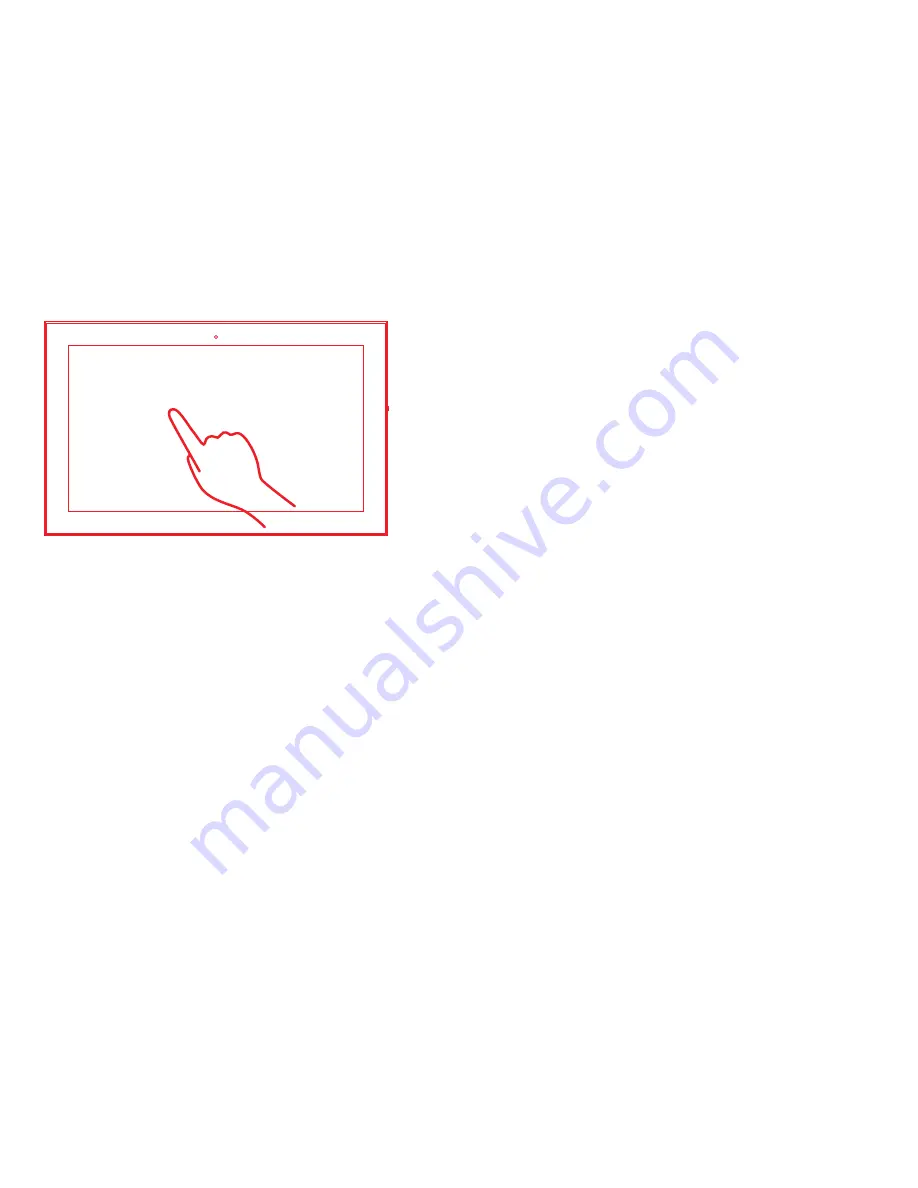
The Grid launcher
To launch applications in Grid10, use the Grid launcher.
Also known as the home screen, the launcher allows you
to browse, organize and manage your applications. To
help you understand where you are in the Grid launcher,
you will notice there is a miniature Grid map to keep
you situated. You can create groups of applications,
called clusters, and you can customize your launcher
background by pressing the configuration button
under the Grid map. In Edit mode, you can also
move applications between clusters and even move
the clusters themselves.
Status bar and TaoBar
The status bar, located at the top of most Grid10
screens, shows indicators and widget controls for wireless
networks, notifications, music playback and volume
control. The TaoBar is a unique feature in the Grid10 that
shows details on your current notifications, events and
ongoing sensor information. It also offers suggestions
that might be of interest for example while listening to
music it suggests music from similar artists. At lunchtime,
it suggests nearby places to eat.
Configure your device
The Settings application can be found on the Grid
launcher. You can examine and configure options about
various aspects of the system such as wireless network
access, date and time, display brightness and privacy
settings. You can also link your Grid10 to popular
Web Social Media sites in the external accounts
configuration page.
---
---
Содержание Grid10
Страница 1: ......
Страница 3: ...Reset Power Headphones In Out Port Micro SD Speaker Speaker...
Страница 4: ...NOTE This device display will not rotate when the device is upside down...
Страница 5: ......










