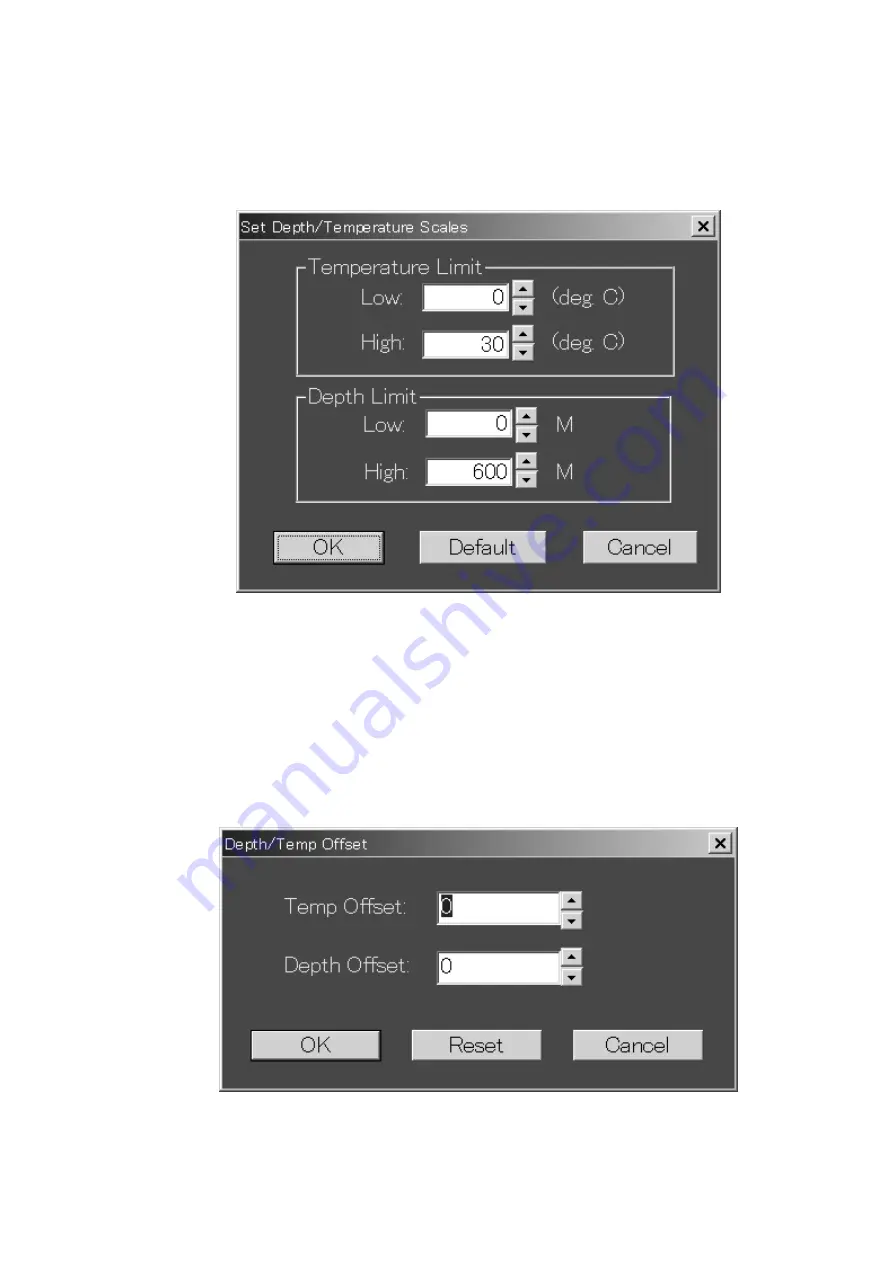
4. DEPTH/TEMPERATURE DISPLAY
32
4.2
Setting Depth/Temperature Limits
You may set the depth and temperature display limits with Depth/Temp Limits on
the Options menu. Set low and high limits with the spin buttons and then click
the OK button.
Set Depth/Temperature Scales dialog box
4.3 Depth/Temperature
Offset
If the depth and/or temperature readout is incorrect you may enter an offset to
correct it(them). Choose DT Offset from the Options menu to show the
Depth/Temp Offset dialog box. Enter the appropriate offset with the spin buttons
and then press the OK button. To remove the offsets, click the Reset button.
Depth/Temp Offset dialog box
Содержание TS-331A
Страница 1: ...WIRED TRAWL SONAR TS 331A ...
Страница 8: ...vi This page intentionally left blank ...
Страница 42: ...4 DEPTH TEMPERATURE DISPLAY 34 This page intentionally left blank ...
Страница 48: ...5 MENU DESCRIPTION 40 This page intentionally left blank ...
Страница 64: ...This page is intentionally left blank ...






























