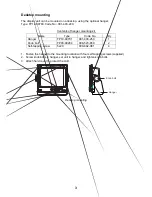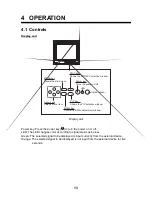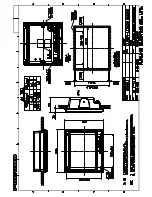10
3.3 Menu Window Setting
3.3.1 Adjusting the menu window
The menu window can be moved and translucentized on the OSD (On Screen Display)
menu.
1. Press the [MENU] key to show the menu.
2. Press the [
◄
] or [
►
] key to select OSD.
OSD menu
3. Press [
▲
] or [
▼
] to select the menu item you want to adjust.
4. Press [
◄
] or [
►
] to adjust.
Menu item
Function
Available range
H_POSITION
Moves the menu window horizontally.
1-22 (1: left, 22: right)
V_POSITION
Moves the menu window vertically.
1-23 (1: up, 23: down)
TRANSLUCENT
Translucentizes the menu window.
Off, On
CUSTOM NAME See the next section.
RGB1 RGB2 DVI VIDEO1 VIDEO2 VIDEO3
OSD
SYSTEM
H_POSITION
12
(1 – 22)
V_POSITION
23
(1 – 23)
TRANSLUCENT OFF
(OFF/ON)
CUSTOM NAME
RGB1 =
RGB1______
RGB2 =
RGB2______
DVI =
DVI_______
VIDEO1 = VIDEO1____
VIDEO2 = VIDEO2____
VIDEO3 = VIDEO3____