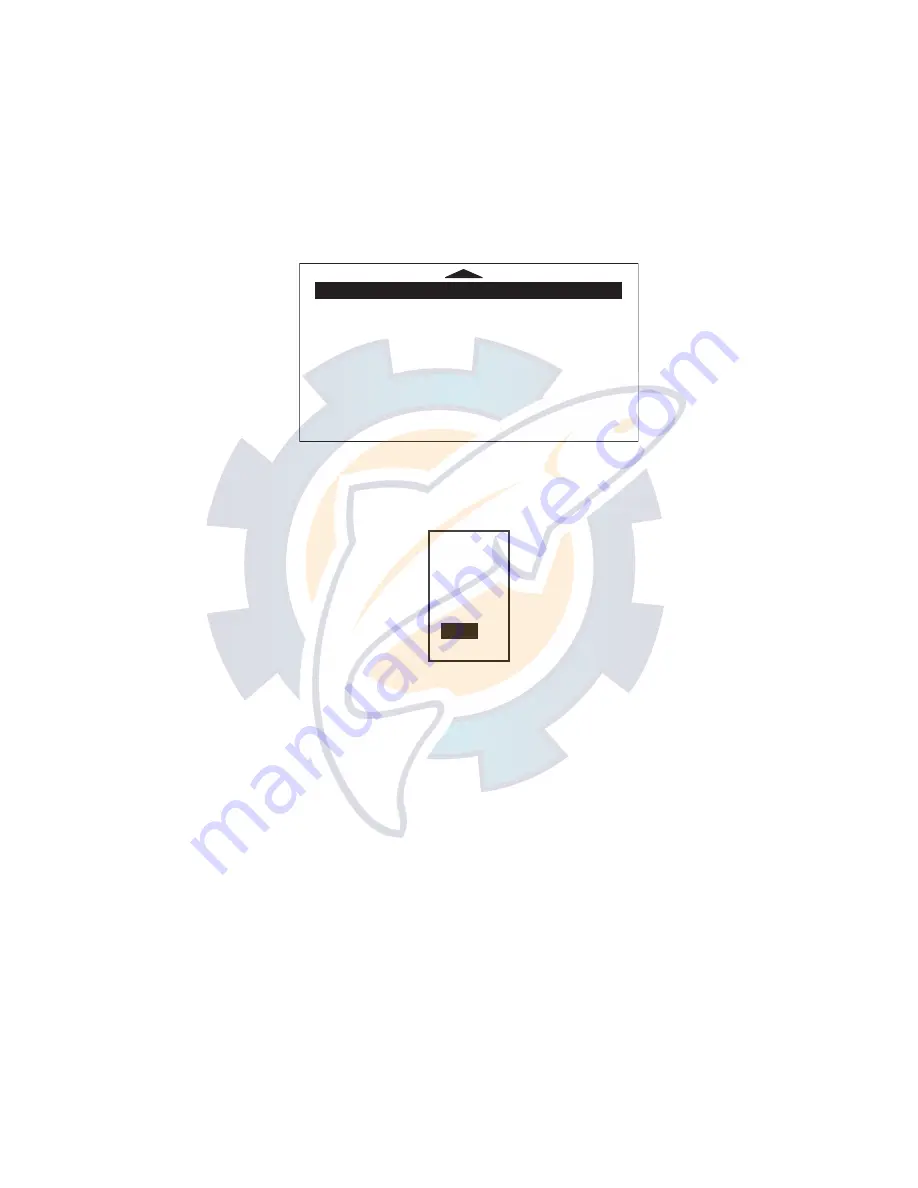
10. VIDEO SOUNDER OPERATION
10-17
10.9
Picture Advance Speed
The picture advance speed determines how quickly the vertical scan lines run across
the screen. When selecting a picture advance speed, keep in mind that a fast advance
speed will expand the size of the fish school horizontally on the screen and a slow ad-
vance speed will contract it.
1. Open the SOUNDER menu.
Sounder menu
2. Rotate the [ENTER] knob to choose PICTURE ADVANCE and then push the
[ENTER] knob to show the picture advance window.
Picture advance window
3. Rotate the [ENTER] knob to choose speed desired.
The fractions in the window denote the number of scan lines produced per trans-
mission. For example, 1/8 means one scan line is produced every eight transmis-
sions. STOP freezes the display and it is convenient for taking a picture of the
display.
4. Push the [ENTER] knob and [MENU] key in order to close the menu.
Note:
When using a plotter/sounder combination display, advancement of the sound-
er picture may be temporarily interrupted while the plotter display is being shifted or
its display range is being changed.
AUTO MODE PRESET MANUAL
DISPLAY MODE
NORMAL
FREQUENCY
50 KHz
PICTURE ADVANCE 1/1
TEMPERATURE GRAPH
On
ZOOM MARKER
On
A-SCOPE
Off
SOUNDER SETUP
SENSOR SETUP
STOP
1/16
1/8
1/4
1/2
1/1
2/1
www.reelschematic.com
www.reelschematic.com
Содержание GP-7000F
Страница 46: ...4 WAYPOINT 4 10 This page is intentionally left blank www reelschematic com www reelschematic com ...
Страница 74: ...7 ALARMS 7 8 This page is intentionally left blank www reelschematic com www reelschematic com ...
Страница 136: ...AP 6 World Time Chart art www reelschematic com www reelschematic com ...
Страница 140: ...www reelschematic com www reelschematic com ...






























