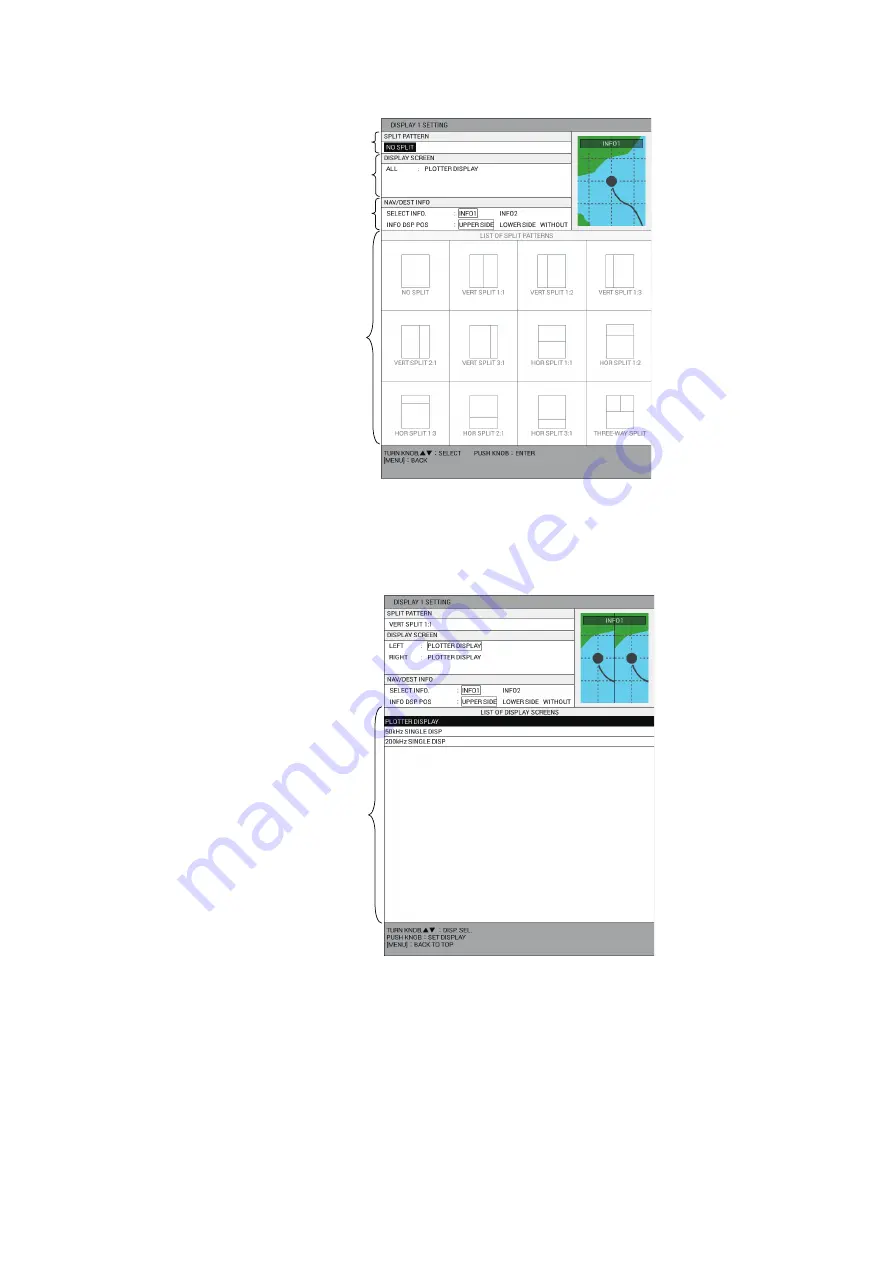
1. OPERATIONAL OVERVIEW
1-6
4. Select [1. DISPLAY 1 SETTING].
5. Select [SPLIT PATTERN].
6. Select the split pattern from [LIST OF SPLIT PATTERNS]. The following steps are
for [VERT SPLIT 1:1] (vertical split 1:1).
7. Select [LEFT] in [DISPLAY SCREEN].
Note:
The items in the list differ according to the split pattern selected at step 6.
8. Select the display screen from [LIST OF DISPLAY SCREENS].
Note:
The plotter or compass can be selected as the upper display screen only in
the horizontal split screen configuration ([HOR SPLIT 1:1]).
9. Set the right display screen in the same manner.
10. Select [SELECT INFO.] in [NAV/DEST INFO].
Split pattern
Display screen
Navigation/destination
information
List of split patterns
List of display screens
Содержание GP-3700F
Страница 14: ...SYSTEM CONFIGURATION xii This page is intentionally left blank...
Страница 30: ...1 OPERATIONAL OVERVIEW 1 16 This page is intentionally left blank...
Страница 42: ...2 PLOTTER DISPLAY OVERVIEW 2 12 This page is intentionally left blank...
Страница 74: ...4 MARKS LINES 4 14 This page is intentionally left blank...
Страница 92: ...6 ROUTES 6 8 This page is intentionally left blank...
Страница 134: ...9 OTHER FUNCTIONS 9 26 This page is intentionally left blank...
Страница 212: ...AP 12 APPENDIX 3 TIME DIFFERENCES...
















































