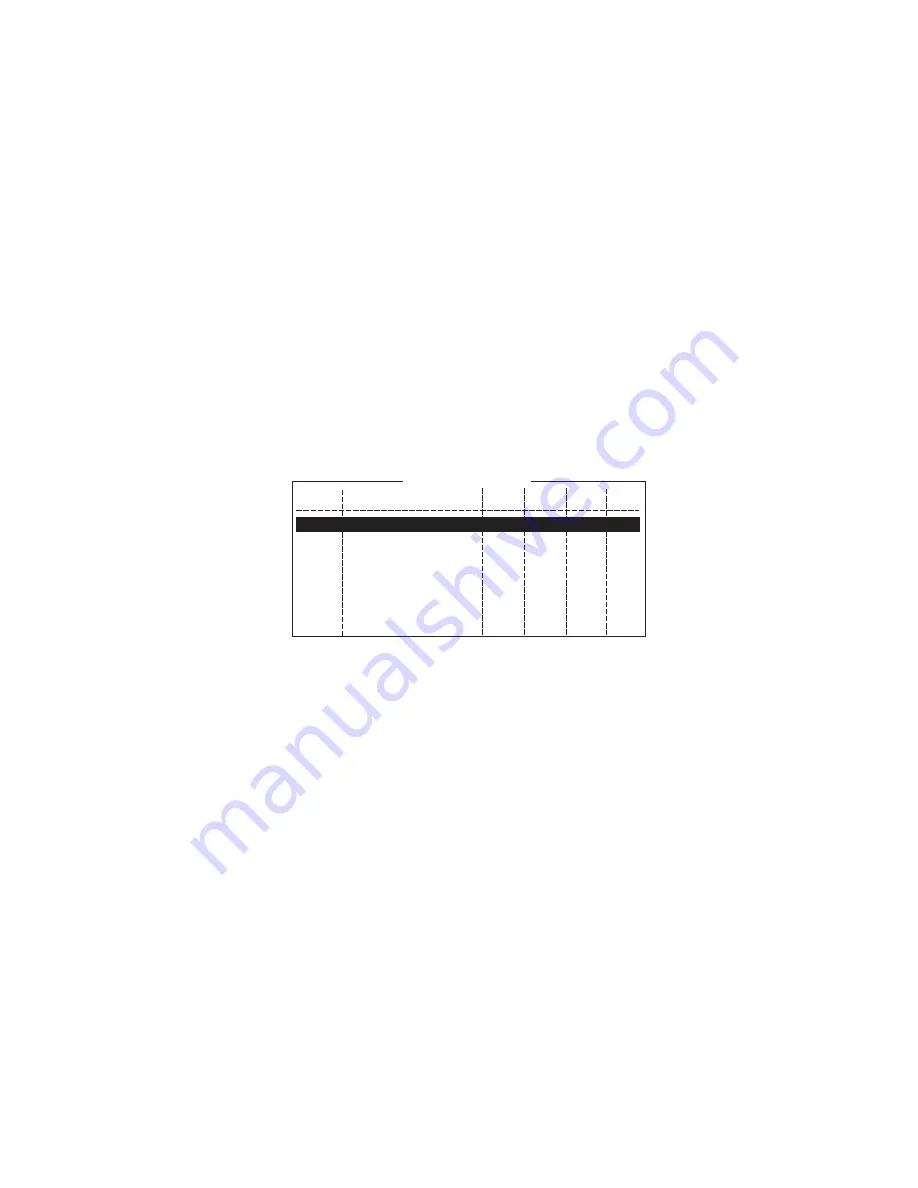
3. SYSTEM INITIALIZATION
3-21
18. Select [Separator:] then press the
Enter
key.
19. Type appropriate “Separator” (for example, blank space, STX, etc.) then press the
Enter
key.
20. Select [SMS:] then press the
Enter
key.
21. If it is necessary to enter the special Prefix “sms+” before telephone number, type
it here. For example, for Singapore Telecom, enter sms+8190123456789.
22. Select [Attach File (MIME] then press the
Enter
key.
23. Select [ON(BASE64)], [ON(UUENCODE)] or [OFF] as appropriate then press the
Enter
key.
BASE64
: General text converter,
UUENCODE
: UNIX text converter.
24. Long-press the
Esc
key to return to the standby display.
3.11
E-mail Settings
Choose the LES where to forward e-mail. Also, you may need to register with an LES
which provides e-mail services.
1. Press the
F8
,
6
and
Enter
keys to open the [E-Mail/SMS Service List].
2. Choose the LES where to send e-mail then press the
Enter
key.
3. Long-press the
Esc
key to return to the standby display.
E-Mail/SMS Service List
LES Name
AOR.W AOR.E POR IOR
01
02
03
04
05
06
07
08
Telenor S.S.Inc
Stratos (NED)
Stratos Global
Vizada (NOR)
KDDI
Singapore T.
Vizada (France)
Stratos (AUS)
001
101
201
301
012 112 212 312
002 102 202 302
004 104 204 304
003 103 203 303
210 328
021 121 221 321
022 122 222 322
Содержание FELCOM18
Страница 1: ...INMARSAT MINI C MES FELCOM19 OPERATOR S MANUAL www furuno com Model ...
Страница 12: ...SYSTEM CONFIGURATION x This page is intentionally left blank ...
Страница 60: ...4 FILE OPERATIONS 4 10 This page is intentionally left blank ...
Страница 94: ...6 DATA REPORT AND POLLING 6 12 This page is intentionally left blank ...
Страница 140: ...SP 2 This page is intentionally left blank ...
Страница 143: ......






























