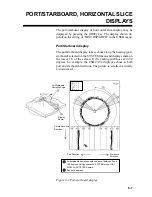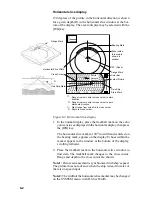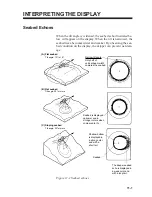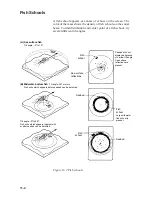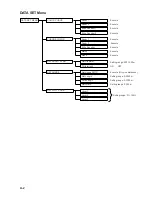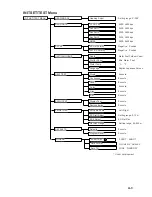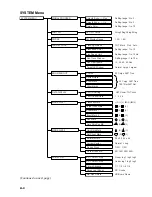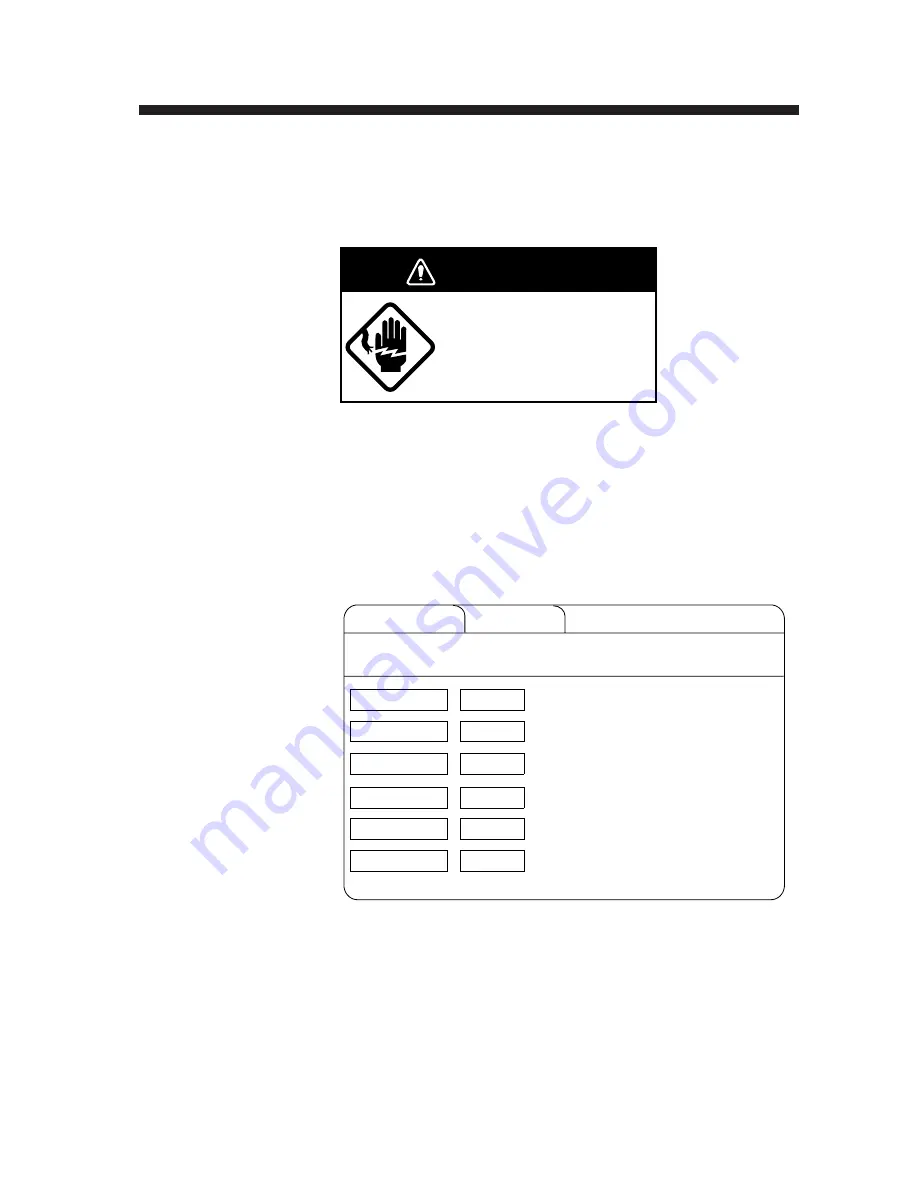
13-1
SELF TESTS
The CSH-23/24 has various self tests to check it for proper op-
eration. If a test reveals equipment malfunction do not attempt
to check inside the equipment. There are no user serviceable
parts inside the equipment.
Do not open the cover.
There are no user-serviceable
parts inside. Refer any repair
work to a qualified technician.
WARNING
Opening the Self Test Menu
1. Turn on the power while pressing and holding down the
MENU key.
2. Press arrow keys to select SELF TEST.
INIT/SET MENU SELF TEST
Select item with
dc
keys and press MENU key.
Single
Continuous
Panel
Execute
Execute
Execute
Color
Gray
SIO
Execute
Execute
Execute
Figure 13-1 SELF test menu
3. Press up or down arrow key to select test desired.
4. Press the MENU key to start test.
Содержание CSH-23
Страница 1: ...COLOR SCANNING SONAR MODEL CSH 23 24 ...
Страница 8: ...This page is intentionally left blank ...
Страница 10: ...viii System Configuration ...
Страница 26: ...This page is intentionally left blank ...
Страница 40: ...This page is intentionally left blank ...
Страница 56: ...This page is intentionally left blank ...
Страница 74: ...This page is intentionally left blank ...
Страница 82: ...This page is intentionally left blank ...
Страница 94: ...This page is intentionally left blank ...
Страница 104: ...This page is intentionally left blank ...
Страница 108: ...This page is intentionally left blank ...