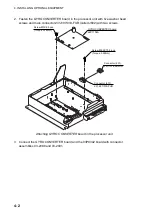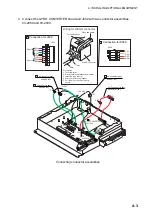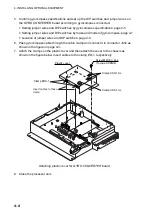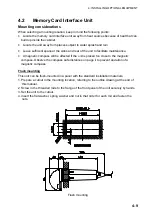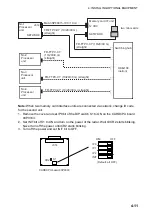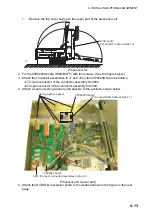3. SETTING AND ADJUSTMENT
3-20
7. Use the scrollwheel to set START and ANGLE, referring to the description and
example below. Spin the scrollwheel to set and push it to confirm.
c) A solid green line marks the dual radar display area.
•
START: Start point of the sector (in degrees, 000-359)
•
ANGLE: Width of the sector (in degrees, 000-359)
d) In the example below, START is 130° and ANGLE is 100°.
START
(Example: 130
°
)
ANGLE
(Example: 100
°
)
Width of sector
8. Select 5 COMBINE RANGE and push the left button.
9. Use the scrollwheel to set START and LENGTH, referring to the example below.
Spin the scrollwheel to set and push it to confirm.
•
START:
Set range start point.
•
LENGTH: Set length of sector.
START
LENGTH
Example:
START:
01.00 nm
LENGTH: 02.00 nm
Push the right button four times to close the menu.
Содержание 2137S
Страница 40: ...2 WIRING 2 14 This page is intentionally left blank...
Страница 62: ...3 SETTING AND ADJUSTMENT 3 22 This page is intentionally left blank...
Страница 82: ...4 INSTALLING OPTIONAL EQUIPMENT 4 20 This page is intentionally left blank...
Страница 100: ...For GC 10 A 30...
Страница 101: ...14 Feb 2011 Y NISHIYAMA D 1...
Страница 102: ...Y Hatai D 2...
Страница 103: ...May 17 07 R Esumi D 3...
Страница 104: ...1 Sep 2010 Y NISHIYAMA D 4...
Страница 105: ...Takahashi T Y Hatai D 5...
Страница 106: ...Takahashi T Y Hatai D 6...
Страница 107: ...1 Sep 2010 Y NISHIYAMA D 7...
Страница 108: ...Jan 18 08 R Esumi D 8...
Страница 109: ...Apr 23 07 R Esumi D 9...
Страница 110: ...Apr 23 07 R Esumi D 10...
Страница 111: ...Apr 23 07 R Esumi D 11...
Страница 112: ...Apr 23 07 R Esumi D 12...
Страница 113: ...Apr 23 07 R Esumi D 13...
Страница 114: ...D 14...
Страница 115: ...D 15...
Страница 116: ...D 16...
Страница 117: ...Y Hatai D 17...
Страница 118: ...Y Hatai D 18...
Страница 119: ...Y Hatai D 19...
Страница 120: ...Y Hatai D 20...
Страница 121: ...Y Hatai D 21...
Страница 122: ...Apr 05 04 D 22...