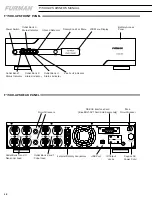6
F1500-UPS OWNER’S MANUAL
COMMUNICATION INTERFACE
BlueBOLT™ Compatible (with BlueBOLT-CV1 interface card, sold separately): provides remote access to reboot components, power
equipment on or off, and monitor power quality from anywhere in the world. Contact Furman for price and availability.
The RS-232 communication card provided with the F1500-UPS allows connection and communication between the F1500-UPS and
an automation, media server, or computer system. This allows the installer to program a number of variables including the Critical
Load Battery Threshold. See the software documentation for more information.
EXTERNAL BATTERY CONNECTORS
Furman’s BAT1500-EXT external battery pack (sold separately) offers extended battery runtime when used in conjunction with the
Furman F1500-UPS. Contact Furman for price and availability.
F1500-UPS FRONT PANEL INSTALLATION
IMPORTANT SAFETY INSTRUCTIONS FOR BATTERY REPLACEMENT
(Please read prior to battery replacement installation)
CAUTION!
RISK OF EXPLOSION IF BATTERY IS REPLACED BY AN INCORRECT TYPE.
CAUTION!
When replacing batteries, replace with the same type of the original batteries.
CAUTION!
Before replacing batteries, remove conductive jewelry such as chains, wrist watches, and rings. High energy through
conductive materials could cause severe burns.
CAUTION!
Do not dispose of batteries in a fire. The batteries may explode.
CAUTION!
Do not open or mutilate batteries. Released material is harmful to the skin and eyes. It may be toxic.
CAUTION!
Do not attempt to replace batteries. Please refer battery replacement to a qualified service technician only!
.
Содержание BlueBolt F1500-UPS
Страница 1: ...ALL CONTENT 2011 FURMAN ALL RIGHTS RESERVED PRINTED IN CHINA ...
Страница 2: ......
Страница 21: ...21 FRANÇAIS ENGLISH EspaÑol ...
Страница 39: ...39 FRANÇAIS ENGLISH EspaÑol ...
Страница 57: ...57 FRANÇAIS ENGLISH EspaÑol ...
Страница 58: ...SETUP DIAGRAM ...
Страница 59: ......