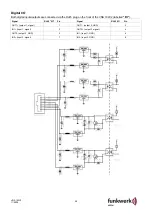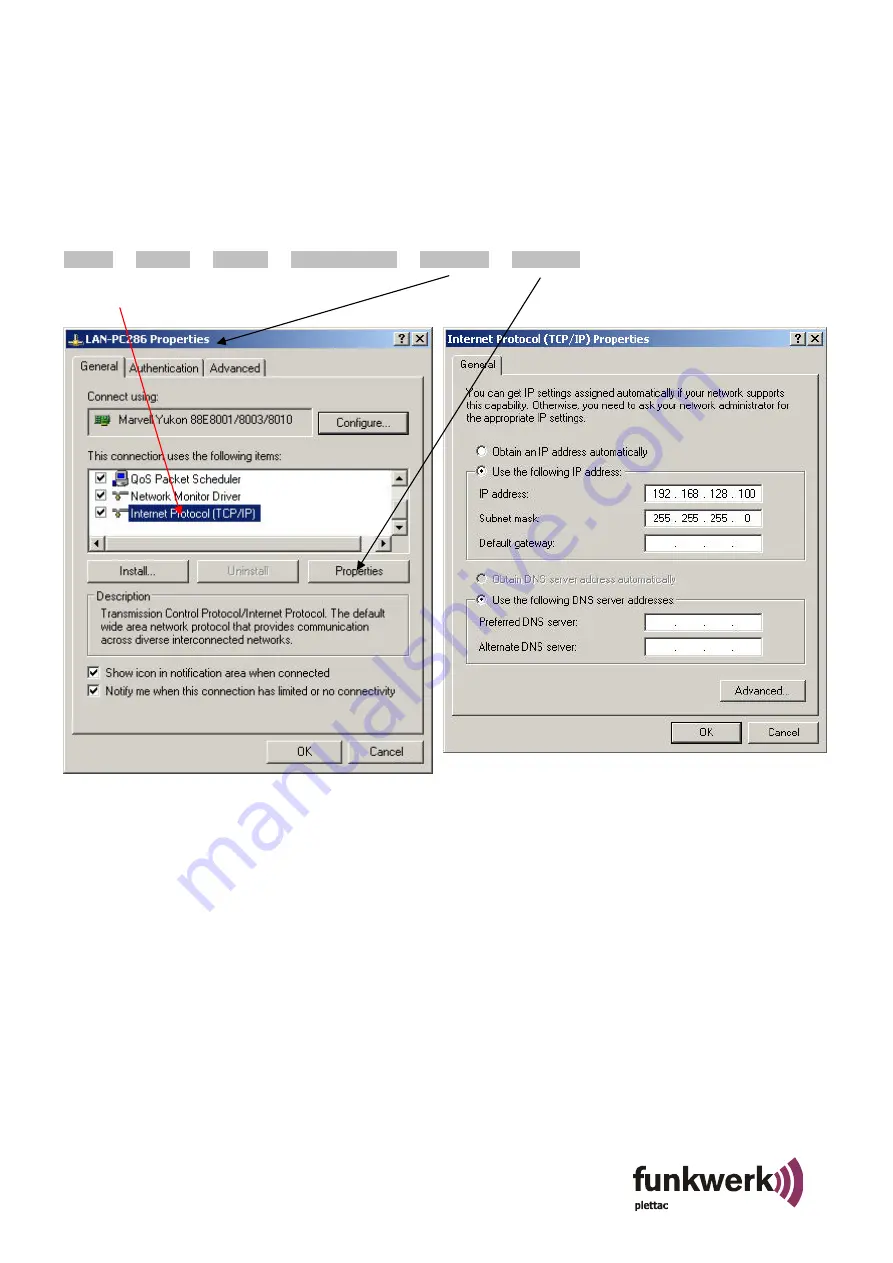
VNS 102V2
11/2009
30
the chapter "Delivery status". In the description further down, we will use the default address of the VNS
102V2.
Notice: Establishing a connection between the PC and the VNS 102V2 is only possible if the network settings of
the PC coincide with the class of the IP address and the used subnet mask of the VNS 102V2. With all further
settings, we assume that you are using a PC with Windows XP.
Adapting the network configuration of the PC to the VNS 102V2
Notice: Before you change the network settings of your PC, please note them down.
You can locate the network settings of the PC as follows:
Press the following buttons in the stated sequence:
START
Æ
Settings
Æ
Network
Æ
LAN connection
Æ
Properties
Æ
Properties
Select the Internet protocol TCP/IP.
E.g. enter the IP address 192.168.128.100.
For further details see the Explorer screenshot.
To be on the safe side, you should also check the settings for a "local network" in the Internet Explorer. To do
so, proceed as follows: