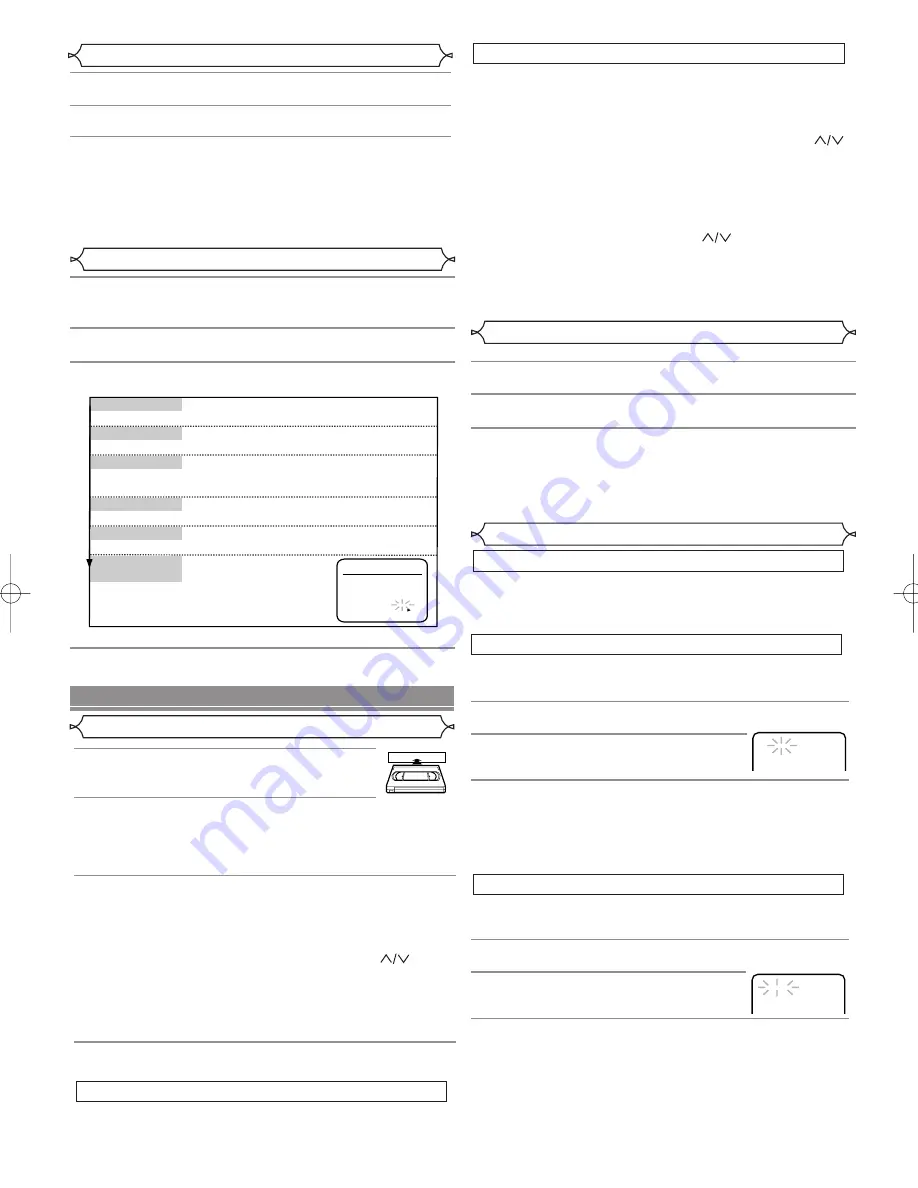
1
Insert the prerecorded tape.
The VCR will
turn on. If the safety tab has been removed,
the VCR will start playback automatically.
2
Turn on the TV and set the TV to channel
3.
If channel 3 is already occupied for broadcasting,
change the RF output to CH 4, and change the TV chan-
nel to CH4.
(See “RF Output Channel” on page 3 for the detail.)
3
Begin playback by pressing [PLAY].
• Tracking adjustment will be set automatically (Digital
Tracking function) when you start playback.
• You cannot manually adjust the tracking of a Still pic-
ture. However, you may press [CHANNEL
] on
the remote control to remove vertical jitter in a Still
picture.
• When a tape has reached the end, the VCR will
rewind the tape to the beginning, eject the tape, and
turn off the VCR automatically.
4
To stop playback, press [STOP].
• You can reset the counter by pressing [C.RESET/EXIT]
on the remote control.
Counter Reset
( )
This feature allows you to play a tape over and over.
1
Select main menu
by pressing [MENU].
2
Select "AUTO REPEAT"
by pressing [PLAY] or
[STOP].
3
Begin auto repeat playback
by pressing [F.FWD] so
that [ON] appears next to "AUTO REPEAT".
• If the on-screen menu still remains, press
[C.RESET/EXIT] to exit the menu.
• To cancel the Auto repeat mode, press [F.FWD] at step
[3] so that [OFF] appears next to "AUTO REPEAT".
– 4 –
EN
Auto Repeat Playback
Search Functions
PLAYBACK FUNCTION
If you want to skip or repeat a scene during playback, press
[F.FWD] or [REW].
• Press it again and the VCR will now search in super high
speed. (in the LP/SLP modes only)
Picture Search
An index mark will be assigned at the beginning of each
recordings you make. You may skip to a specific marked
point by following the steps below
.
1
Press [SEARCH-MODE]
so that the Index Search
menu appears.
2
Enter the number of recordings
you wish to skip
by pressing
[PLAY] or [STOP] within 30 seconds.
3
Press [F.FWD] or [REW]
to start index search. If
you want to go in the forward direction, press
[F.FWD]. If you want to go in the reverse direction,
press [REW].
• After index search, the VCR will play the tape auto-
matically.
This feature allows you to go to a specific point on a tape
by entering the exact amount of time you wish to skip in
order to reach the point.
1
Press [SEARCH-MODE]
so that the Time Search
menu appears.
2
Enter your desired time
to skip
by pressing [PLAY] or [STOP]
within 30 seconds.
3
Press [F.FWD] or [REW]
to start
time search. If you want to go in the
forward direction, press [F.FWD].
If you want to go in the reverse
direction, press [REW].
• After time search, the VCR will play
the tape automatically.
Time Search
Index Search
INDEX SEARCH
03
You can freeze the picture on TV screen
by pressing
[PAUSE/STILL] during playback.
• You can advance the picture by one frame at a time by
pressing [PAUSE/STILL] during the still mode.
• If the picture begins to vibrate vertically during the still
mode, stabilize the picture by pressing [CHANNEL
] on the remote control.
• If the picture is distorted or rolling vertically, adjust the
vertical hold control on your TV, if equipped.
You can see the slow motion
by pressing [SLOW] during
playback or the still mode.
• If the noise bar appears on the TV screen, you can
reduce it by pressing [CHANNEL
] on the remote
control.
• After the VCR has been in Still/Slow mode for 5 minutes,
it will stop automatically to protect the tape and the video
head from damage.
• To return playback, press [PLAY].
( )
( )
Still / Slow
Normal Playback
Clock Set Up
1
Select main menu
by pressing [MENU].(If the clock
is not set, the CLOCK SET menu appears first. In
this case, follow step [3].)
2
Select "CLOCK SET"
by pressing [PLAY] or
[STOP]. Then, press [F.FWD].
3
Set the clock.
• To go back one step, press [REW].
4
Start the clock
by pressing [C.RESET/EXIT] or [F.FWD].
CLOCK SET
MONTH DAY YEAR
03 / 17 MON 2003
HOUR MINUTE AM/PM
05 : 40 PM AM
PM
Press [PLAY] or [STOP]repeatedly.
Then, press [F.FWD].
Press [PLAY] or [STOP] repeatedly.
Then, press [F.FWD].
The day of the week will appear automatically.
Press [PLAY] or [STOP] repeatedly.
Then, press [F.FWD].
Press [PLAY] or [STOP] repeatedly.
Then, press [F.FWD].
Press [PLAY] or [STOP]
repeatedly.
Press [PLAY] or [STOP] repeatedly.
Then, press [F.FWD].
Set the month
Set the day
Set the year
Set the hour
Set the minute
Set the AM
or PM
1
Press [MENU]
until the main menu appears.
2
Select "LANGUAGE SELECT"
by pressing [PLAY]
or [STOP]. Then, press [F.FWD].
3
Select "ENGLISH" , "FRANCAIS" or "ESPAÑOL"
by pressing [PLAY] or [STOP]. Then, press
[C.RESET/EXIT].
• If you accidentally select Spanish or French and need English:
Press [MENU] and choose SELEC. IDIOMA, or SELECTION
LANGUE. Press [F.FWD], and select
ENGLISH. Finally, press
[C.RESET/EXIT].
To Change the On-Screen Language
TIME SEARCH
2 : 50
HD3R0UD.QX33 03.1.27 2:35 PM Page 4








