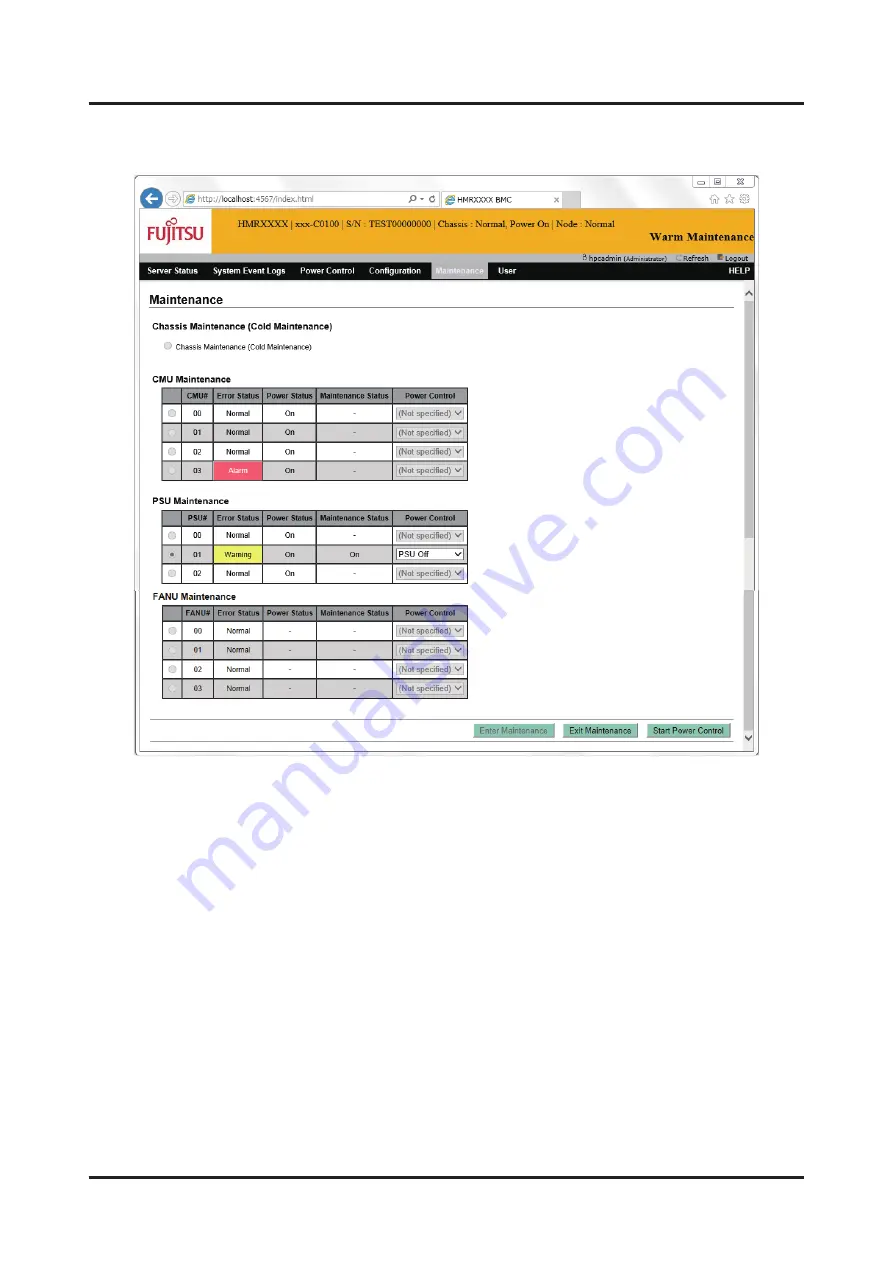
Figure
4.1
[Maintenance]
Screen
3.
Select
the
radio
button
of
the
part
requiring
maintenance,
and
click
the
[Enter
Maintenance]
button
at
the
bottom
of
the
screen.
The
Information
area
at
the
top
of
the
screen
changes
color
to
orange
and
displays
"Warm
Maintenance"
or
"Cold
Maintenance"
at
the
right.
4.
Confirm
that
the
location
LED
of
the
device
requiring
maintenance
(the
one
with
the
selected
radio
button)
lights
up.
4.1.2
Clearing
Maintenance
Mode
1.
Log
in
to
the
Web
GUI.
For
details
on
how
to
log
in,
see
"2.1
Login
and
Logout"
in
the
FUJITSU
Supercomputer
PRIMEHPC
FX700
BMC
User's
Guide
(C120-0091EN).
2.
Select
[Maintenance]
from
the
menu.
The
[Maintenance]
screen
appears.
3.
Click
the
[Exit
Maintenance]
button
at
the
bottom
of
the
screen.
Chapter
4
Basic
Software
Procedures
C120-0090-04EN
4.1
Maintenance
Work
24
Содержание Supercomputer PRIMEHPC FX700
Страница 105: ......






























